 Google Webmaster Tools should be just as important to a SEO professional as Google Analytics. Google has continued to develop and maintain webmaster tools to include new features as the same time it is improving Analytics. The Webmaster Tools labs continues to showcase new features, such as author stats and structured data. However, while these new developments mean better optimization of websites, some of the classic features of Google Webmaster Tools still help SEOs keep a firm grasp on their metrics and how to improve. Yesterday Google Webmaster Team Released a Polished new navigation in addition Webmaster Tools. The update will make the features you already use easier to find, as well as unveil some exciting.
Google Webmaster Tools should be just as important to a SEO professional as Google Analytics. Google has continued to develop and maintain webmaster tools to include new features as the same time it is improving Analytics. The Webmaster Tools labs continues to showcase new features, such as author stats and structured data. However, while these new developments mean better optimization of websites, some of the classic features of Google Webmaster Tools still help SEOs keep a firm grasp on their metrics and how to improve. Yesterday Google Webmaster Team Released a Polished new navigation in addition Webmaster Tools. The update will make the features you already use easier to find, as well as unveil some exciting.Navigation Reveals how search works
Google announced the launch of a new Webmaster Tools feature, which lets organized the Webmaster Tools features in groups that match the stages of search.- Crawl Section is where you will see information about how Google discovers and crawls content. In here are your crawl stats, crawl errors, any blocked URLs by crawling, Sitemaps, URL parameters, and the Fetch as Google feature.
- Google Index section will keep track of how many of your pages are the Google index and how Google understands that content. Here you can monitor the overall indexed counts for your site (Index Status), see what keywords Google found on your pages (Content Keywords), or request to remove URLs from the search results.
- Search Traffic will show you how your pages are doing in the search results. Such as how people find your site (Search Queries), who’s recommended your site (Links to Your Site), and see a sample of pages from your site that have incoming links from other internal pages.
- Search Appearance will mark up your pages to help Google understand your content better during indexing and potentially influence how your pages appear in the search results. This includes the Structured Data dashboard, Data Highlighter, Sitelinks, and HTML Improvements.
 ( Image Credit:- My Blogger Tricks )
( Image Credit:- My Blogger Tricks )More Detail About The Group Section
Structured Data tab within the Search Appearance section is relatively new and focuses on identifying the Structured Data that is found within a website. These can include schema.org and microformats.org markup. When clicking through, each data type report shows which pages the markup has been found on, as well as the date they were last detected.
Data Highlighter is a webmaster tool for teaching Google about the pattern of structured data on your website. You simply use Data Highlighter to tag the data fields on your site with a mouse. Then Google can present your data more attractively -- and in new ways -- in search results and in other products such as the Google Knowledge Graph.
For example, if your site contains event listings you can use Data Highlighter to tag data (name, location, date, author, and so on) for the events on your site. The next time Google crawls your site, the event data will be available for rich snippets on search results pages.
The Search Appearance section also provides a HTML Improvements tab, which offers many common errors, such as duplicate meta tag descriptions or missing title tags, that can easily be fixed. Fixing these will help pages get indexed faster and more effectively for users by Google.
Access To Administrative
Google also finally added the ability to access the administrative functions to a gears icon at the top right of each profile. Account-level admin tasks including setting user permissions, site settings, and the change of address feature can now be found in that gear icon in the top right corner of the page.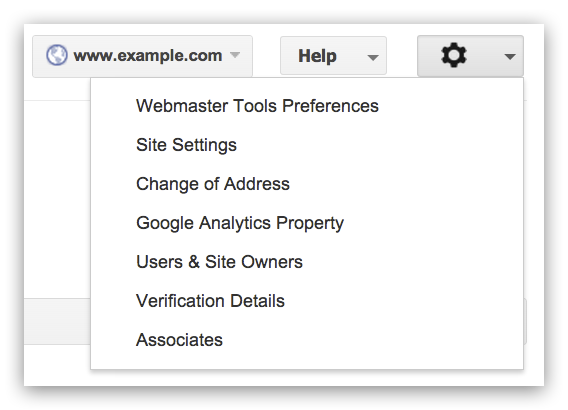
This is the list of items as visible to site owners, such as “full” or “restricted” users will see a subset of these options. Depending on your level of access, will determine what options you see in this menu. ( Image Credit Goes to webmaster team )
Search Appearance Pop Up
Google added a new “Search Appearance pop-up” that is Designed to make it easier for new webmasters to imagine how your web site will appear in search results. It is also aimed to make it easier for webmasters to learn more about the content or structure changes that may help to influence each element. It includes the essential search result elements like title, snippet and URL, as well as optional elements such as sitelinks, breadcrumbs, search within a site, event and product rich snippets, and authorship information.See Popup Example Below ( Image Credit Goes to webmaster team )
 Was this article helpful to you? How many of these mistakes were you making? Got any further questions? Please feel free to ask us in the comments below. We'll try to help. All the best..!!!
Was this article helpful to you? How many of these mistakes were you making? Got any further questions? Please feel free to ask us in the comments below. We'll try to help. All the best..!!!Guest – Author:- My Name is Abdul Jabbar and i am student of Computer Science.

