 Bloggers probably know more about scrapped content than anyone else, It is really annoying to write an article about one unique topic, and after few dsys see many people copy your article without your permission and paste them on their own website or blogs. In our case people usually do it in order to increase traffic to their own websites. But does that work? In this post, we will took a look at how you can stop people from copying your content.
Bloggers probably know more about scrapped content than anyone else, It is really annoying to write an article about one unique topic, and after few dsys see many people copy your article without your permission and paste them on their own website or blogs. In our case people usually do it in order to increase traffic to their own websites. But does that work? In this post, we will took a look at how you can stop people from copying your content.
Showing posts with label Webmaster Tools. Show all posts
Showing posts with label Webmaster Tools. Show all posts
How To Send Report To Google About Scrapped Content
 Bloggers probably know more about scrapped content than anyone else, It is really annoying to write an article about one unique topic, and after few dsys see many people copy your article without your permission and paste them on their own website or blogs. In our case people usually do it in order to increase traffic to their own websites. But does that work? In this post, we will took a look at how you can stop people from copying your content.
Bloggers probably know more about scrapped content than anyone else, It is really annoying to write an article about one unique topic, and after few dsys see many people copy your article without your permission and paste them on their own website or blogs. In our case people usually do it in order to increase traffic to their own websites. But does that work? In this post, we will took a look at how you can stop people from copying your content.How To Check Duplicate Content Using Different Methods
Google Webmaster Tools adds New Feature Block Resources Debug Fetch & Render
 A free tool is better than no tool. Google announced (27 May) on the webmaster central blog that the Fetch as Google feature of Webmaster Tools will now show how GoogleBot would render the page. As expected, Google going to help webmaster determine what JavaScript, CSS, and other resources they are blocking from GoogleBot's crawl.
A free tool is better than no tool. Google announced (27 May) on the webmaster central blog that the Fetch as Google feature of Webmaster Tools will now show how GoogleBot would render the page. As expected, Google going to help webmaster determine what JavaScript, CSS, and other resources they are blocking from GoogleBot's crawl.As a new feature in the Fetch as Google tool in Webmaster Tools, which now has Fetch & Render: Since this feature respects robots.txt, you will see the effects of any images, javascript and css that are excluded from crawling, such as broken navigation.

Clicking on Fetch & Render button after adding your website link will give webmasters the option to specify how Google should fetch it, desktop, smartphone or featured phones. Then it will show you a visual representation of what Google renders and more importantly, at it will show you which resources you are blocking GoogleBot from crawling.
Use Of Google Webmaster Sitelink Demotion Tool
In previous tutorial, we've talked about what is Google Organic Sitelinks and when your website is eligible to get it. In this tutorial, we will take a look at how to demote links if Google Algorithm choose wrong sitelinks for your website. This tutorial will just cover the basics, but in future tutorials we will look at a few more advanced discussion why Google Choose Wrong Sitelinks. Although you can’t tell Google which URLs to include in your sitelinks, you can suggest URLs not to include. For example, let’s say you don’t want your contact page or privacy policy or sitemap showing up there. So you can demote it by using Sitelink Demotion Tool in your Google Webmaster Tools. Here’s how:
1. Log in to Google Webmaster Tools. If you haven’t already, register your domain to claim ownership of the site.
2. Under Search Appearance, Click on sitelink
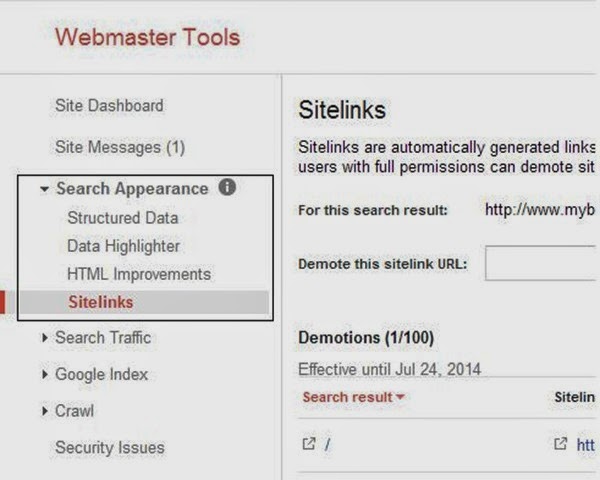
Negative Impact Of Excessive Guest Blogging After Penguin
What’s the negative impact of excessive guest blogging after Penguin 2.1? Guest blogging is a vital marketing means in itself if you’re looking into concrete ways of increasing your readership, building your website’s revenues and keeping a good standing at the search engines. A lot of webmasters use this. This is why many web owners are enticed to follow in their lead.

But for all the wonderful advantages that this strategy may bring, doing it excessively will only halt your progress, stop you from enjoying the benefits of your guest post, and –most likely – may put your online reputation at great risk. That’s where the negative impact of excessive guest blogging after Penguin 2.1 comes in.

But for all the wonderful advantages that this strategy may bring, doing it excessively will only halt your progress, stop you from enjoying the benefits of your guest post, and –most likely – may put your online reputation at great risk. That’s where the negative impact of excessive guest blogging after Penguin 2.1 comes in.
How To Build Your Target AUDience From Google Image Search
 Part 1: The Image
Part 1: The ImageFirstly, let’s discuss the quality of the image before we get to the optimization of images. An image must comprise of the following features:
- Professional quality: The images that you click and take with your own digital camera are reasonably good but you should try to learn an image editing tool as this will help you to make those images more professional. Besides this you can also search on Google to find the most appropriate images related to your content, and really will get surprised by seeing such a heavy stock of images.
- Web quality: There are many image editors that have an option to optimize images for the web. Make use of it otherwise your pages will never load. This optimization of images will compress the size of image without damaging the quality of the image.
- Attractive and relevance: There are lots of advertisements that make use of redundant images of beautiful females, but these images are irrelevant. So, don’t make use of spectacular or hot images, instead concentrate on the images that are attractive and relevant to the content.
How To Check Your Blog DMOZ Listed Or Not Yet
 Till now, you have already learnt, how to submit your blog into DMOZ Open directory. So today, I will show you the way how to check your website DMOZ listed or not yet. You may install browser extension to trace the listing, but it is subject to how fast the provider index those data. DMOZ submission is manage by volunteer, it is very dependent on their free time. Some fast and some slow, another possibility your listing may be rejected. If you are looking for a tool to check your DMOZ listing of your website(s) or blog's, you don’t need to look any further. You are able to check a site’s listing without any tool by make a search hit on DMOZ search box. just follow the steps below and you're done….!!! Enjoy!
Till now, you have already learnt, how to submit your blog into DMOZ Open directory. So today, I will show you the way how to check your website DMOZ listed or not yet. You may install browser extension to trace the listing, but it is subject to how fast the provider index those data. DMOZ submission is manage by volunteer, it is very dependent on their free time. Some fast and some slow, another possibility your listing may be rejected. If you are looking for a tool to check your DMOZ listing of your website(s) or blog's, you don’t need to look any further. You are able to check a site’s listing without any tool by make a search hit on DMOZ search box. just follow the steps below and you're done….!!! Enjoy!How To Submit Your Blog Into DMOZ Open Directory

If you don’t think a link from DMOZ matters, even just a little bit, then you’re simply ignoring the reality of this ancient directory. DMOZ the Open Directory Project -- is a volunteer-curated directory of millions of websites, indexed according to topic. DMOZ was launched in 1998, and its age, size and quality standards make it one of the more powerful Web directories. Because it has a high Google PageRank, a link from DMOZ may Grow up your blog's PageRank and help it receive more traffic from search engines. But Barry Schwartz share story 1 year ago about a user,(“He said after two years of trying to get a DMOZ link, he got it, Google indexed it but he saw absolutely no ranking improvement after the fact. He feels like all that wait and anticipation, was a huge let down."). Submit your blog/website by Following the steps below.
How to Implement the Rel=”Author” Tag on wordpress blog
Guest Post - Our host is Maria Smith (Marketing Director) who takes a look at Rel="author" tag. See How To Become a guest author.
If your focus is to insure that your posts are being found online, then I’m sure you’re familiar with rel=author? Well if your answer is no, it’s OK. I’m here to explain and show you how you can quickly and easily implement the rel=author tag. As Google develops and becomes increasingly “personalized”, we take a look at Google Authorship mark up. By using rel=”author”. You can enhance the way the SERPs display your content and put your name and face to your work – the photo is taken from your Google+ profile. There are, of course, plenty of “how to” guides on the topic but even the official Google guide is over-complicated. This will help you add Google authorship markup, quickly and easily.
First of all let's define what is Rel=”Author” Tag. This tag allows to mark website with "authorship". As a result author's photo and Google+ link appear on the right side of snippet.
Just like screenshot below.
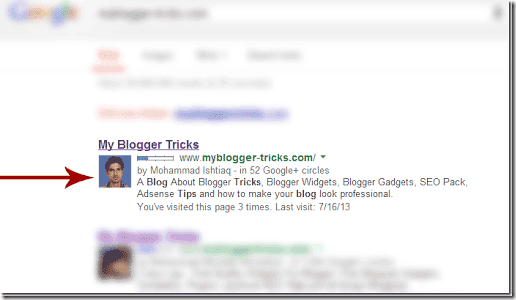
This little trick brings traffic to website as users click on link with authorship more often than on link in its regular performance. Authorship gives human face to naked outline of facts. Besides, this is proving that article is unique original and contains the author's opinion.
So, if you have blog, authorship tag is must have. Note, according to Google policy authorship mark should prove that real person wrote the article, authorship mark shouldn't be used for business promotion.
Thus, the question is how install Author Tag?
Those who has website running on WordPress are the lucky ones since there is a plugin WordPress SEO. Plugin just has to be downloaded and activated. Along with different setting and options, there is social options that allow to choose which social network to be connected with.

The only thing to do is to fill out the field and add the link from social profile. After this action photo from social network account will appear next to snippet.
If the website runs on HTML, it's necessary to add in “<head>” section of every page that is supposed to be marked with authorship the tag.
<a rel=”author” href=”https://plus.google.com/u/0/your page/”>
After that, you should adjust your Google+ account. First, select About section, second go to Link section, then find field Contributor to and add your website link here. Like Screenshot below.

To sum up, authorship tag doesn't require any special actions, it's quite easy to implement this tag and take benefits from using it. Any opinions? Please leave your responses in the comments section below, and let us know what you think! Cheers ;)
In the video from Matt Cutts, he goes on to describe how authorship profiles will be strengthened by use of rel="author" Here's the video.
 Author - My name is Maria Smith. I am Work as a Marketing Director at Link Ads. or join us on Google Plus
Author - My name is Maria Smith. I am Work as a Marketing Director at Link Ads. or join us on Google PlusHow To Make Keywords Work
 Guest Post - Our host is Maria Smith (Marketing Director) who takes a look at how to make keywords work. See How To Become a guest author.
Guest Post - Our host is Maria Smith (Marketing Director) who takes a look at how to make keywords work. See How To Become a guest author. Needless to say that keywords is significant aspect of website optimization. Keywords perform navigation function for search engines as well as for users. Thanks to keywords search engines match up sites content with search query and show the website in search list. Keywords should correspond with searches as accurately as possible to provide the site with top position in search ranking. Of course, there are a lot of other factors that impact on search ranking except keywords and searches accordance, but I want to pay attention to this crucial search ranking factor. Let's see what types of keywords exist.
Types of keywords
1) Head queries are the most frequent. Usually consist of 2 words. Head queries are used by trusted respected and the most popular resources and market leaders. It's quite difficult and has no reason to begin website optimization with this type of queries. Popular 2 words query will never bring a new website to the top. That's why second type of keywords is in field of interest.
2) Tail queries usually consist of 3 and more words or even can be a phrase. This type of keyword is characterized by low frequency of queries per month, but can be effective for optimization at the beginning. Long-tail keyword allows to appear in the top of search quite fast. Moreover, long-tail keyword is the way of fast optimization of blogs and informative sites.
How to select right keywords?
The main problem is to choose right keyword. Success of site promotion primary depends on solving this problem. Along with their main goal, keywords should bring traffic and increase conversion.
First, there are a lot of tools such as Semrush, Word stream, Word Tracker that allow to suggest possible keyword options and analyze competitors keyword. But the best tactic is to come into your potential client world and imagine what queries he uses. The most valuable factor for selecting keywords is human element. So suggested queries should be as natural as possible. List of 20 the most common queries is enough for initial analyze. Initial analyze can be done manually without keyword checkers. Just put keyword in search field and find out variations and main competitors. Manual analyze allows to estimate situation better. Tools are needed for comprehensive keyword investigation.
What keywords variations should be in the list?
✔ all names of service/product/blog name including short forms, slang, professional terms etc.
✔ names of elements/parts/ingredients, if it's possible
✔ detailing solutions, for instance, for SEO service it can be "keyword optimization", "link building", "Internet marketing" and so on.
✔ characteristic of product or service, for example, "High Quality Backlinks"or "effective SEO".
After creating a list of keywords and using mentioned tools, you will get information about which suggested words are head queries, which ones are used by competitors to select the most suitable ones. Ideally, final list of keywords for optimization should consist of 10-30 words.
 Author - My name is Maria Smith. I am Work as a Marketing Director at Link Ads. or join us on Google Plus
Author - My name is Maria Smith. I am Work as a Marketing Director at Link Ads. or join us on Google PlusWhy And How To Make Your Blog/Website Load Faster
Now this is one big concern for every Website Owner, We all obviously want our websites to load quickly because we know that makes them look better to the Users and Visitors. But in reality a quick loading website has tons of other big time benefits and a Webmaster should definitely work upon optimizing his her website in a way that it loads quickly. In this post, you will learn how to make your blog faster. Not just faster, the fastest. Yes, it is possible. Today we will be talking on how to make your blog faster especially Blogger. You must have realized that mostly websites/blogs loads crazy fast, doesn't it?
Advantages of having a fast blog.
Search engines are always trying to return the best possible results to their readers, and you often see search rankings for websites going up and down. This is because they're regularly updating their algorithms, and changing their search ranking criteria, so that the most relevant and the best possible results can be returned to the searchers. Now this is one big concern for every Website Owner, We all obviously want our websites to load quickly because we know that makes them look better to the Users and Visitors. But in reality a quick loading website has tons of other big time benefits and a Webmaster should definitely work upon optimizing his her website in a way that it loads quickly. Here in this article we tell you of Top 10 Reasons why you should optimize your website so that it load’s quickly and doesn’t lags.
1. Higher Search Engine Ranking - Google loves fast blogs and websites. They index them first.
2. Saves you readers - If visitors go on your 'slow' blog, they will eventually get fed up and Go away from your website/blog.
3. More page views. - If you have a fast blog, readers will not hesitate to browse through your other posts.
Also See : 3 Best Ways to get more Blog readers.
Best User Experience
Websites/Blog have turned out to become the most important online identity of a Community Company, Brand or a Product and you can’t really let your slow loading website/Blog to hamper your online reputation. Users want websites that have great UI and offers Great User Experience. A slow loading website/Blog can never give that and thus hampers your reputation and may just annoying your honorable Customers.
- Follow The Steps Below :
1. Compress Your Images
Our next step is to compress images. Save all of your blog’s images into one folder, and go to Smush it. This is an image compressing tool made by Yahoo. Upload all of your images, where they will be compressed, and download them in a zipped file. You can then re-upload them to your blog. Both techniques shown so far will decrease your page size and loading time by at least 30%.
2. Compress Your Scripts
Your next step is to compress all of your JavaScript. Please go to JS Compress. Upload your JavaScript, have it compressed, and re-upload it to your webpage.
3. Delete Gadgets and Sidebar Tools
Delete any useless gadgets and widgets in your blog sidebar, footer or anywhere else. These gadgets which are of no use are a main bug in speed optimization. Try and delete as many gadgets possible. This will really reduce the size of your page and load up fast!
4. Reduce Homepage Posts
The number of your posts on the Homepage can really boost the speed of your blog. Reduce the number of posts by going to Layout - Blog Posts - Change posts number. Recommended is 6 posts per page. That's what you should set.
5. Remove Extras
Remove extra Plugin, Third Party Widget, photos or text from your blog. If you have any picture in the sidebar, extra text that is probably useless or crappy html widgets, remove remove remove!
6. Use Cloud Flare
Cloud Flare is a (free) service that makes your blog faster, safer, and smarter. In other words, Cloud Flare supercharges websites. It is a CDN service that will protect and accelerate your website, and doesn’t interfere with the Word Press Caching system (W3 Total Cache).
This plugin keeps your blog safe from the Hacking attacks, spammers, and bots by challenging them with a CAPTCHA system whenever it doubts a user’s authenticity. With this tool, you’re easily able to block the spammers’ IPs and websites with just few clicks.
(RECOMMENDED)
Also see: How to Customize Post Body Font Size, Color & Style in Blogger.
Last Words
Ok, so now that u have seen the effects and may have talked to your Webmaster already and he would have said you that he can’t do anything and its your Server fault. But most of the time’s it’s the Website’s issue, as the Webmaster haven’t optimized the sites a way they should be done and have very low or no mentioned expiry date of images or scripts so they increase’s your website loading time. Tell us about your experiences in the comments section below.
What does Google think about paid links?
Guest Post - Our host is Maria Smith (Marketing Director) who takes a look at What Does Google Think About Paid Links. See How To Become a guest author.
Debating about whether purchasing links, reviews, considerations, etc. is ethical or not is something we'll leave up the individual. Search engines would prefer that all links are natural, but the fact of the matter is that a substantial number of the links on the internet have been paid for in one way or another. Be sure to check out Google's official policy on paid links.
It's not a secret that paid links as SEO technique doesn't meet Google requirements, moreover, unnatural link building violates the Webmaster Guidelines. Google keep fighting against paid links.If formerly amount of quality paid links was main factor for ranking, currently such criteria as engagement with users and content shared in social media are taking into account as well. Successful webmaster should understand not just SEO concepts but marketing techniques also. Matt Cutts suggests that webmasters forget about SEO and create quality and useful sites for users. Nevertheless link trade stayed lucrative business niche. First of all, quality backlinks are still significant criteria for page rank. The point is that not every paid link is considered to be unnatural and harms the site. See Matt Cutts Answers Below in Video.
1) Quality backlinks on trusted resource within the industry.
Let's see. First of all, the link should be relevant, for instance, if you supply casino apps, don't place it at website about animals. Second is authority. Such factors as domain authority and page authority are essential, but the most important thing is that host website should be trusted, get traffic and not look like link directory. Thus, traffic will bring clicks, besides, quality sites don't offer a lot of place for links. So it gives competitive advantage and good relation of Google.
2) Sponsorship backlinks.
If the company is a sponsor, it places their links on sponsored site. This type of links is considered by Google as if a sponsor had a right to require a link. Another area for paid links is social media. First, as it was mentioned above Google likes social references. Content shared in social media increases position in SERP and attracts traffic. Consequently, paid likes, followers, and fans are in demand. Social media development drove increasing amount of networks that unit advertisers and account owners. Besides, social media provided with work software developers that create software for likes generation and so on. To sum up, in view of recent events Google requires backlinks to be corresponded with high standards in order to pass page rank and content to be "social" to improve SERP position.
 Author - My name is Maria Smith. I am Work as a Marketing Director at Link Ads.
Author - My name is Maria Smith. I am Work as a Marketing Director at Link Ads.what is External Links and how are they effect on pagerank

Which of External Links Effect Your Page Ranking
Many web Developer are hesitant to use them because they feel that they will harm their site in some way.
- Customers will leave the site and never come back.
- According to Google, you should not link to bad neighborhoods. They are bad websites that Google doesn’t like them. For example link scheme, FFA or free for all, spam, scam and … websites. Linking to such websites will hurt your website ranking and PageRank.
- You should not link to off-topic websites. If your website is about “Blogging”, you should link to Blogging related websites or blogs not health, beauty and weight loss websites. Linking to off-topic websites will hurt your website ranking and PageRank.
- You should not link to the websites that are known as the bad or suspected websites by SiteAdvisor.
- I shouldn't link to sites with lower PageRank than my site.
When a website or blog links to your website or blog, search engines interpret that as a real-life vote of confidence that your website can provide some sort of expertise or further explanation of a topic being discussed on the your blog or a website. Search engine algorithms attempt to ‘read’ human behavior when they decide where a page surfaces in the search engine results page. So naturally, they are going to favor what someone else says about you over what you say about yourself on your own site. Hence, external inbound links into your site are going to carry far more SEO weight than the internal links you provide on your page. But every SEO link strategy needs to incorporate both.
This is true that the websites that have more related information for your visitors are all your competitors but you should provide your visitors with links to the other resources. This will make your website helpful and supportive for users. Websites of the same niche are like the members of a union. They should know each other as the co-workers not competitors. They are a group of people who have common interests, skills and abilities. So they can help each other.
Is using the rel=”nofollow” attribute good?
The rel=”nofollow” attribute prevents the search engines spiders to follow a link to the target page or website. If you add the rel=”nofollow” to a hyperlink, it will not have any link popularity credit and value for the link target page. Google created this attribute to prevent spamming in public places like weblogs that people can add links by themselves. This is a good way to prevent spamming but you should not use this attribute in the external links that you add by yourself.
Did You Know Why?
Linking to on-topic websites or blog will not only provide more useful information and resources to users but will improve your website PageRank. Your website users will have no idea about the rel=”nofollow” attribute you add in the external links because it doesn’t make any changes in the links functions and appearance. But in fact, when you have the rel=”nofollow” attribute in a link, search engines can not see it and so they can not know that you have linked to an on-topic website. So you should use the rel=”nofollow” attribute in the pages that users can add their links by themselves.
Also Recommended
Nofollow Tag For Comment Links
Add Nofollow To Your Download Links and Demo Links.
This aticle is made informative as possible. So, did you like these tips, or would like to add something to them? Feel free to post your msg into the comments section below. Stay Tuned for more updates. Cheer :)
protect your blog from panda effect by adding nofollow tag to comment links

rel="nofollow" attribute to all the links embedded in the comments users post on your blogger Blog? It is quite simple really, but unintuitive to find if you don't know where to look. Make sure that spammy links do not have a reason to infiltrate your comments, especially if you have anonymous users posting comments. The rel tag is about the only tag found in the anchor search engine robots listen to. Using the rel tag therefore makes sure the value of those links in search engine ranking is relatively null. Most of blog posts are either duplicate copies or infringed material. This year Google penalized many such sites along with some reputed blogs. So add no follow tag to your blog comments links to Protect Your blog from Google Panda effect.
Recommended..!!
Add Nofollow Tag To Comments Links
If spammers are spamming in blog comments to get better SEO and anchored links for their sites, NoFollow would render such spam useless. Problem is, spammers still spam. avoid spammers who just comment in order to steal your PageRank.
1. Add It To Author Links
1. Go to your blogger dasboard>>template>>edit html
2. find the follow piece of code.
<a expr:href='data:comment.authorUrl'
3. and replace with below code.
<a expr:href='data:comment.authorUrl' rel='nofollow'
2. Add it to comment spammy links
1. Go to your blogger dasboard>>template>>edit html
2. Next Search for this.
<a class='comment-link'
3. and replace with this code.
<a class='comment-link' rel="nofollow"
Click on save and you are done..!!!
Note:- You can confirm the nofollow tag by viewing your blog source code in browser. and search comments. We also use nofollow tag to our blog comments links.
Please let me know if you needed any further assistance by posting comment.
Google Webmaster Tools Released Easier navigation without GPS
 Google Webmaster Tools should be just as important to a SEO professional as Google Analytics. Google has continued to develop and maintain webmaster tools to include new features as the same time it is improving Analytics. The Webmaster Tools labs continues to showcase new features, such as author stats and structured data. However, while these new developments mean better optimization of websites, some of the classic features of Google Webmaster Tools still help SEOs keep a firm grasp on their metrics and how to improve. Yesterday Google Webmaster Team Released a Polished new navigation in addition Webmaster Tools. The update will make the features you already use easier to find, as well as unveil some exciting.
Google Webmaster Tools should be just as important to a SEO professional as Google Analytics. Google has continued to develop and maintain webmaster tools to include new features as the same time it is improving Analytics. The Webmaster Tools labs continues to showcase new features, such as author stats and structured data. However, while these new developments mean better optimization of websites, some of the classic features of Google Webmaster Tools still help SEOs keep a firm grasp on their metrics and how to improve. Yesterday Google Webmaster Team Released a Polished new navigation in addition Webmaster Tools. The update will make the features you already use easier to find, as well as unveil some exciting.Navigation Reveals how search works
Google announced the launch of a new Webmaster Tools feature, which lets organized the Webmaster Tools features in groups that match the stages of search.Please Protect your blog from panda effect by adding nofollow tag to your lables

Add No Follow Tag to you blogger label links
1. Go to your blogger dashboard>> template>> edit html
2. and find the following code in your template coding.
<a expr:href='data:label.url' rel='tag'>
3. and replace above line with this code.
<a expr:href='data:label.url' rel='tag,nofollow'>
You are successfully added nofollow tag to your post body lable links. next steps is adding nofollow tag to your sidebar lable links
4. Now search for following code.
<a expr:dir='data:blog.languageDirection' expr:href='data:label.url'><data:label.name/></a>
5. Replace above code with this code.
<a expr:dir='data:blog.languageDirection' expr:href='data:label.url' rel='nofollow'><data:label.name/></a>
That’s it now you have done your little work but response is very big. You can confirm by viewing your template source in browser. I hope your blogs may grow raise more and may stay protected from Google panda effect. Keep up to date with new features and opportunities by subscribing to our blog via email Notification, adding our Google+ page to your circles or like us our page on facebook. Thanks for reading our posts.
Submit Blogger Sitemap to Bing and yahoo without any error
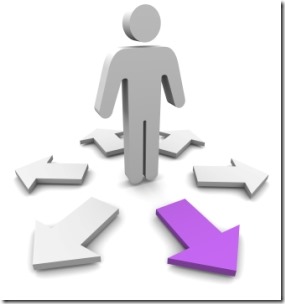 Getting traffic to your site starts with being listed in the search results shown on Bing. Bing Webmaster tool can help you with this stride.The first step to getting your site online and to get better rankings in bing and yahoo is to submit your sitemap to search engine. Eventually the search engines will find your site but this will help expedite the process. Once you submit your sitemap, it could take several days for the search engines to index your page(s). Results may vary so don’t write this in stone. Factors such as other websites pointing to your site can affect this time as well. After Submitting your website URL To bing. You can get Sketchy information on how many sites were connecting you and could also make a Calculation of the total number of internal links within your website or blog. But since now Yahoo has joined hands with Bing search engine by Microsoft, our job turn out to be even more easy, because submitting your blog at Bing will set it alive at two search engines, together Bing and yahoo. Heretofore MSN did not Essential sitemap and you only needed to submit your link to them by pinging them but with the replacement of MSN search engine by latest BING, Microsoft is now Agreeably following Google's ways.
Getting traffic to your site starts with being listed in the search results shown on Bing. Bing Webmaster tool can help you with this stride.The first step to getting your site online and to get better rankings in bing and yahoo is to submit your sitemap to search engine. Eventually the search engines will find your site but this will help expedite the process. Once you submit your sitemap, it could take several days for the search engines to index your page(s). Results may vary so don’t write this in stone. Factors such as other websites pointing to your site can affect this time as well. After Submitting your website URL To bing. You can get Sketchy information on how many sites were connecting you and could also make a Calculation of the total number of internal links within your website or blog. But since now Yahoo has joined hands with Bing search engine by Microsoft, our job turn out to be even more easy, because submitting your blog at Bing will set it alive at two search engines, together Bing and yahoo. Heretofore MSN did not Essential sitemap and you only needed to submit your link to them by pinging them but with the replacement of MSN search engine by latest BING, Microsoft is now Agreeably following Google's ways.Please take our tutorials with full confidence. We share stuff only after through reading and exploration. We will update you with most accurate Tricks and tips of blogger always. So follow the methods with confident when it comes from My blogger tricks.
Submit your blog or website url to bing and yahoo
1. Sign in To Bing Webmaster Tools (Using Hotmail or live account)2. Once you logged in you will see a number of on your bing webmaster tool dashboard.
3. Click on add your site button.
4. you will see option like screenshot below.

5. Fill up the form with correct info.
6. In a sitemap tab add below sitemap link. before adding change blog name with your blog.
http://mybloggertricks.org/atom.xml?redirect=false&start-index=1&max-results=500
7. Once you complete form information click on save and you are on verification page.
8. Now you will be asked to verify if you are the true owner of the website or blog you submitted. You will be provided three standard methods. Choose the second option which is "Copy and paste a tag in your default webpage"
9. You will be given a HTML code. copy it and paste the code just below <head> inside your blogger template.
For Do this you need follow the Steps.
Go to your blogger dashboard>>template>>edit html and near the top you will found <head> tag just below it paste verification meta tag.
10. Go back on bing webmaster tool and click on “verify” button. If you place the verification code correctly then your sitemap will be successfully added to the list.
10. Initially the status will be Pending. After Bing has fetched and processed the sitemap, Bing Webmaster tool will update the status and the other details such as how many URLs we discovered while highlighting any issues encountered. If you see an exclamation mark in front of a status you can see additional information about an error or issue we encountered by hovering over the icon.
Note: processing submitted sitemaps takes time and can take from a few hours up to a few days. Normally it should take at most 3 days for Bing and Yahoo to start showing data for your newly submitted site but it can even take 5 days.Normally it should take at most 3 days for BING and YAHOO to start showing data for your newly submitted site but it can even take 5 days. So be patient and expect your blog links appearing in BING and YAHOO search engines within 3-5 days. You will then be able to track organic traffic to your blogs via your webmaster account which is almost similar to Google Webmaster tools account.
Ping Yahoo and Bing
If you have an automated system that generates your sitemap, you may find it easier to inform Bing about your sitemap by sending a HTTP request. Using your favorite method to send the request, use the following one URL. Don't ping search engines too frequently for it can be taken as overloading the servers which can even get you penalized from search listings. Do it only when you feel that your links are not appearing at Yahoo and Bing page.
Follow the Steps
1. From the links below, replace www.mybloggertricks.com with your blogspot links or custom domain links. (Example: yourwebsitename.com )
2. Paste the following links in your browser address bar one at a time and hit enter. You will see a message "Thank You for submitting your sitemap."
For Posts between 1-500 http://www.bing.com/webmaster/ping.aspx?siteMap=http%3A%2F %2Fwww.mybloggertricks.org%2Fatom.xml%3Fredirect%3Dfalse% 26start-index%3D1%26max-results%3D500
For Posts between 501-1000 http://www.bing.com/webmaster/ping.aspx?siteMap=http%3A%2F %2Fwww.mybloggertricks.org%2Fatom.xml%3Fredirect%3Dfalse% 26start-index%3D501%26max-results%3D500
For Posts between 1001-1500 http://www.bing.com/webmaster/ping.aspx?siteMap=http%3A%2F %2Fwww.mybloggertricks.org%2Fatom.xml%3Fredirect%3Dfalse% 26start-index%3D1001%26max-results%3D500
Simply paste your latest post URL inside Bing and Yahoo and see if your blog is appearing in the search results. If it did then say Chilly but if it did not then there are may be two reasons:
1. You need to wait for at most 5 days after first submission of your Blog.
2. You blog has no sufficient posts. Your blog must contain at least 15 posts.
Troubleshooting if Your Links Doesn’t showing
If notwithstanding waiting for 5 days, your links are still not showing up at Yahoo and Bing then do this:
PING them again and wait for a day. If things did not work then try this.
1.Remove your Site from BING webmaster tools and resubmit it.
2. PING them just after blog submission.
Note:- Although the URLs contained inside your XML Sitemap, RSS, or Atom feed naturally can change to reflect either the latest snapshot of your site or the last published pages or posts, the URL of the submitted Sitemap or feed should stay the same over time. You should not use date stamps or other incremental post-fixes inside the name of the XML Sitemap or feed that cause the URL to change each time you generate them.
That’s it! Once you complete the above steps, just sit back and be patient. It takes time for the search engines to index your pages. Using an automated submission program to submit to multiple search engines at once may be considered spam attempts and is frowned upon by search engines such as Google.Keep up to date with new features and opportunities by subscribing to our blog via email Notification, adding our Google+ page to your circles or like us our page on facebook. Thanks for reading our posts.
How To Setting up Custom Robots header tag
Custom robots header tags allow you to tell web crawlers not to index certain sections of your site. It’s similar to customrobots.txt, but not as granular. For example, if you check the box for "nofollow" under the "Homepage" section, it means that you don’t want web crawlers to consider any links on your homepage leading to any other page. (Google Support)
Blogger is continuously improving search preference feature, Add Custom Robots Header Tags are very important for every blogger for better SEO. Increase Blogger SEO Traffic with Custom Robots Header Tags Settings. You should setup your custom robots header tags manually in blogger to get more SEO Support. In addition, you can increase your Site Unique Visitor with these type of settings.
Okay, let me help you in setting up your blogger blog's custom robots header tags. Follow the below tutorial and set up your custom header robots right now:
Step 1: To enable these tags, Go To Blogger > Settings > Search Preferences, click Edit next to "Custom robots header tags," and select Yes. Activated!
Now you must learn when should you use them. Using them correctly can help you rank better and using them at wrong scenarios can surely going to opposite.
all:- There are no restrictions for indexing or serving. This is default for all pages
noindex:- Do not show this page in search results and do not show a "Cached" link in search results.
nofollow:- Do not follow the links on this page
none:- Equivalent to noindex, nofollow
noarchive:- Do not show a "Cached" link in search results.
nosnippet:- Do not show a snippet in the search results for this page
noodp:- Do not use metadata from the Open Directory project (DMOZ) for titles or snippets shown for this page.
notranslate:- Do not offer translation of this page in other languages in search results.
noimageindex:- Do not index images on this page.
unavailable_after:- [RFC-850 date/time]: Do not show this page in search results after the specified date/time. The date/time must be specified in the RFC 850 format. Example: 17 May 2012 15:00:00 PST.
Step 2: After Learning Above Meaning Lets Start Setting.
noodp ?
This command instruct Google not to use the meta data from DMoz for showing up the images and snippets of your website in Google search engine result pages.
"noindex" and "nofollow"?
"noindex" command restrict search engines to show a page in search engine result pages, not even cached link to that page also. Any page or post that you want to hide from robots and visitors can be tagged as noindex. Visitors wont be able to discover that page via search engines or may be even with the Google Custom Search Engine.
The "nofollow" command instruct not to follow the link of a page. The "none" command is similar to "noindex" and "nofollow".
"noarchive" and "notranslate"?
The "noarchive" command restrict search engine to show cached link of a web page. Where the "notranslate" command disable the translation of a page in search results.
noimageindex ?
If you are sharing your Project or Personal Picture on any of your posts or page then may be you would prefer not to make those pictures public and keep them limited to readers reach only.
all ?
This command means there are no restrictions for indexing and serving anything from a webpage.
What is the work of "unavailable_after"?
The command instruct the search engine that remove the page from the search results after a specific time period.
If you do not want to do the settings you can leave it as disable mode in default, you can get the better effect with your site SEO but it is an advanced mode for your Site. It will make more effective with your site content and make it make high rank from other blogger BlogSpot. I would really appreciate you to use it for your Blog. Please ask me any query you may have and feel free to share your precious views. Have fun buddies. Peace and blessings be upon you all always. Happy Blogging.
Subscribe to our blog via email or RSS and Like our Facebook page to receive free future updates.
Enjoy!
Image Credit : 123rf
How to Change Default Title Tag on blogger for SEO

Optimize your Blog Title
1. Go to your Blogger Dashboard>> Template>> Edit HTML
2. and Find the Following Code. (if you are using Default Title Tag.) You Can Find the Below code Near <head> tag Opening.
<title><data:blog.pageTitle/></title>
Or
<title><data:blog.pageName/></title>.
3. and replace above code With Following Code.
<b:if cond='data:blog.pageType == "index"'>
<title><data:blog.title/></title>
<b:else/>
<title><data:blog.pageName/></title>
</b:if>Refresh your blog. Title tag of your blog post will be your post title and blog title for your blog home page. This improves viewer’s trust and keyword strength of your blog.
If you have any question please feel free to post your query below in comment form. Thanks for Reading our Post. Happy Blogging..
10 Tips to design impressive and professional blog
 Blogger it's a very powerful platform to publish your blog. It's free and with some features which you can customize how you prefer, without limits. In this post I want to illustrate some tips which can help you to improve your Blogger template to design a professional layout for your blog. Most popular blogs have a number of blog design elements in common. Learn about ten of the most important blog design Tips your blog must have in order to have a chance at success. Read These 10 Tips To Make Your Blog Like Professional.
Blogger it's a very powerful platform to publish your blog. It's free and with some features which you can customize how you prefer, without limits. In this post I want to illustrate some tips which can help you to improve your Blogger template to design a professional layout for your blog. Most popular blogs have a number of blog design elements in common. Learn about ten of the most important blog design Tips your blog must have in order to have a chance at success. Read These 10 Tips To Make Your Blog Like Professional.
Make It Comfortable For Readers
That’s mean the fonts you choose should be large enough to be read on high resolution monitors, and they should be simple enough to be legible. In other words, don't choose a highly stylized font. Stick with Georgia, Verdana or another Web-friendly font. Also, make sure the text on your blog is easy to scan quickly. Clean blog design make your blog comfy for your readers to read and see the blog content as long as they want. A good looking blog design increase the number of your blog visitors/readers.
Choosing of font style & colors
Try to use as less variety of fonts as possible. Always use simple and plain fonts like Arial, Verdana so that every lay man visiting your blog will easily understand the whole content of your page. Only use bold and Italic cases in dire need. Different font color may also be applied to the hyperlinked text. The underline should only be used for Hyperlinks and the text will only be underlined on mouse over event.
Make your Blog Logo Impressive
If you want that your blog looks professional then design a cool and awesome looking logo for your blog. For making a professional logo I suggest you to use Adobe Photoshop or Adobe Illustrator or Corel Draw any one on which you feel handy. (any version of your interest). You can also use simple or plain text with attractive font style to make your blog Title. Different superb, stylish and state of the art fonts can be chosen free of cost for your blog title from Google Web Font Directory.
Designing Header and Footer
Header and footer represent 80% of your blog design. Instead of putting just copyright content in footer, you should also use Social Sharing, Your Logo, Powered by logo and may also be Recent Posts Widgets in your footer section. It will make your footer super cool. When people can't find what they're looking for on your blog, they often scroll to the footer to find blog-wide links such as a contact us links, site map link, and so on. We Suggest to use images as header and footer background instead of solid background color.
Easy Navigation
Make it easy for visitors to find your content. Don't hinder their visit by using interstitial ads or splash pages. In other words, don't give them a chance to click away from your blog when they land on it. Your navigation menu should be designed to display a complete summary of your whole blog.
Right Widgets For Your Blog
Make sure that you choose stylish and cool widgets of your blog but most of people forget a big thing while designing a blog that they apply too many popups and widgets in their blogs. We suggest to those people that don’t do this because readers can only afford a pop up only for 1 time when they visit your blog, but don’t install pop ups that appears every time they clicks on a new page –that behavior will annoy your visitors. A very huge collection of free plugins are available on internet for blogger but it doesn’t mean that you use all of them in your blog widget section, remember 1 think make your blog looking stylish but in a simple ways. Remember the saying “keep it simple stupid”
Use Professional Images On Your Blog
Only plain text content is not good for your blog. In blog, you should add unique and attractive images in your post. Images can enhance the look of your blog but only if you use sharp with light weight and close concern with your post. Your images should give a close picture of your post. A header can be made more impressive with the use of an image portraying the whole theme of your blog. Header image should be clear enough to read and sharp enough to understand. Adobe Photoshop or Adobe Illustrator or CorelDraw can be used as per your choice and experty.
SEO (Search Engine Optimization) Friendly
SEO (Search Engine Optimization) plays an important role to words improving the number of visitors on your blog. It is the best and one of the important part of your blog. Every Search engine as has its own SEO (Search Engine Optimization) System. Different Search Engines have different steps to get maximum optimization. Having Search Engine Friendly Navigation basically means creating a structure that search engines can follow. A major culprit in search engines not being able to find a website is due to the links being images instead of text. So make sure your links should be in plain text. We need to follow these tips to Make SEO Friendly Blog and Template.
Choosing A Right Template For Your Blog If You Can’t Develop Your Own
The most perfect thing is design your own template. But if you’re not skilled with template development you can find a great number of free template designers. That can help, guide and even give you the whole template only for the cost of a simple link at the bottom of your blog. Some of these designer can be found on internet. We Searching Best Designer Websites on internet.
Successful Way Of Content Writing
Lastly I recommend to be as simple as you can in your writing. Your words should be as simple as only a simple man with little knowledge of the topic under discussion would have enough knowledge after reading your content. All of your content should be brief and to the point extra and unnecessary detail should be avoided at any cost. Originality of your content is the most important ingredients of your blog. I know you thinking right know, why I am saying this?
Answer to the above question is that all the above referred details are the key to success in achieving maximum number of visitors at your blog. This is just a humble attempt to contribute a little knowledge, that I have, to all the visitors, but this is not the all, We recommend you to read more and more and so on.
Thanks for Reading our post. If you have any question please feel free to post any query below in comments box or use our contact form.. Happy Blogging..
Subscribe to:
Comments (Atom)

Hello!
Can i help you?
Can i help you?
Domdomrung
Web Developer / Designer
-
I am that guy who loves to sit in front of his computer almost all the time.Seeking a career that fits my professional skills.I can bring world domination to your organization.Feel free to contact me if you need further information.
MY PROFILE
-
Web Developer / Designer
july 2003 - Present
My skills include HTML, CSS, PHP ,MySQL,JavaScript,jQuery,Open source development, and Cyber security. I also have experience with SEO and online advertising.Office and records management, database administration, customer support, travel coordination.Microsoft productivity software (Word, Excel, etc),Windows...




