Hello!
Can i help you?

Showing posts with label Web Design. Show all posts
Showing posts with label Web Design. Show all posts
JQUERY: Simple Accordion Drop Down Menu With Jquery & CSS
A lot of Blogger users are having problem getting the correct accordion menu to show up your blog recipes. In this tutorial I am going to show you how to add a jQuery accordion menu in blogger blog. Most of the time it is possible to create very functional website navigations with just CSS, but this time we are going to need a little jQuery magic to accomplish the accordion functionality. Before that, lets first talk a bit about why you would want to add accordion menu? Well some people think that it will help with the SEO. But we think that the main reason why you would want to use them is to offer a better user experience on your site.
Ways To Hire Talented & Skilled Web Designer
 Webdesign is a terrific way to spicen up a website and make it look nice. Everybody wants a professional looking website that will help generate more business. But I would like to suggest you that you need to find a professional website design company who can provide you best website designing service and full fill all your requirements. Some web designers company are experts, some are novice, and some are even bad as some can simply copy the content of another website and mark the project as completed. But your definition of "nice" is what's really the question. This is a question we get all the time. Find a great designer or developer web site is not easy.
Webdesign is a terrific way to spicen up a website and make it look nice. Everybody wants a professional looking website that will help generate more business. But I would like to suggest you that you need to find a professional website design company who can provide you best website designing service and full fill all your requirements. Some web designers company are experts, some are novice, and some are even bad as some can simply copy the content of another website and mark the project as completed. But your definition of "nice" is what's really the question. This is a question we get all the time. Find a great designer or developer web site is not easy. How To Add Flat Scrolling “Back To Top” Button Into Blogger Blog
 Performs a smooth page scroll to an anchor on the same page using JQuery, it is very cool way to attract your readers and maker your web site navigation easy.Today in this tutorial we will share a awesome JQuery smooth scrolling back to top button, It appears on the right side bottom only when the user scrolls down the page and disappears as he scrolls up. A back to top button is crucial for a blog or site because visitors enjoy easy site navigation so this button will provide them with this ease. We have kept the installation process a one step process. Please see this button in action towards the bottom right corner of this blog.
Performs a smooth page scroll to an anchor on the same page using JQuery, it is very cool way to attract your readers and maker your web site navigation easy.Today in this tutorial we will share a awesome JQuery smooth scrolling back to top button, It appears on the right side bottom only when the user scrolls down the page and disappears as he scrolls up. A back to top button is crucial for a blog or site because visitors enjoy easy site navigation so this button will provide them with this ease. We have kept the installation process a one step process. Please see this button in action towards the bottom right corner of this blog.Tips for Selecting Wordpress Customization Company
 WordPress is an open-source content-management system that can be used for websites, blogs and portals. Since its creation in 2004, it has become widely used all over the world – more than 20% of CMS-based platforms use WordPress today. Its rapid growth is mainly motivated by the ease with which developers can integrate it into a website and customize it.
WordPress is an open-source content-management system that can be used for websites, blogs and portals. Since its creation in 2004, it has become widely used all over the world – more than 20% of CMS-based platforms use WordPress today. Its rapid growth is mainly motivated by the ease with which developers can integrate it into a website and customize it.Design Your Own Creative CSS3 & HTML5 Search Form
 A neat way to spice up your blog and search form is to make your search form with HTML5 and CSS3. One of the first improvements HTML5 brings to web forms is the ability to set the placeholder text. Placeholder text is displayed when the input field is either empty or not in focus. Adding the required attribute to any input/text area element will tell the browser that a value is required before the form can be submitted. Thus, a form cannot be submitted if a required field has not been filled out. So, let's go ahead and add the required attribute to our search form elements. A search box is probably one of the most common UI elements around, and I think there is no need to explain its purpose anymore. Whether it’s about a website or a web application, to increase user experience for it, you may want to add a stylish search box.
A neat way to spice up your blog and search form is to make your search form with HTML5 and CSS3. One of the first improvements HTML5 brings to web forms is the ability to set the placeholder text. Placeholder text is displayed when the input field is either empty or not in focus. Adding the required attribute to any input/text area element will tell the browser that a value is required before the form can be submitted. Thus, a form cannot be submitted if a required field has not been filled out. So, let's go ahead and add the required attribute to our search form elements. A search box is probably one of the most common UI elements around, and I think there is no need to explain its purpose anymore. Whether it’s about a website or a web application, to increase user experience for it, you may want to add a stylish search box.Social Sharing Floating Bar With Multiple Background & 3D Border (V2)
 Recently a lot of my readers have been saying me please sharing that floating bar which is you are using on your blog. So today we are going to bring it here for our valuable readers. To add as much value as possible i’ve included some other social sharing buttons plugins in the bar so your website or blog readers have more choice when he/she decide to share your articles. Social Share Buttons let the user stay on the site and share the content on their social media profiles with just a click and without leaving the site. Site visitors can choose interesting content to share, click on the social share button and easily post an update to their social media profiles. Check the previous version? Floating Sharing
Recently a lot of my readers have been saying me please sharing that floating bar which is you are using on your blog. So today we are going to bring it here for our valuable readers. To add as much value as possible i’ve included some other social sharing buttons plugins in the bar so your website or blog readers have more choice when he/she decide to share your articles. Social Share Buttons let the user stay on the site and share the content on their social media profiles with just a click and without leaving the site. Site visitors can choose interesting content to share, click on the social share button and easily post an update to their social media profiles. Check the previous version? Floating SharingIn our newer version we just add sharethis button and also make it attractive with multiple background theme, I hope you will enjoy after adding plugin to you blog and website.
How To Create Stylish Marquee Text Using CSS3
 The marquee <marquee> has a lond and rather dismal history, going all the way back early of the internet explorer. Never standardized element nor a part of any HTML Spec, <marquee> was commonly used to create a scrolling “Ticker Tape” effect for text on the webpages during the late 90s. In this tutorial we’ll learn to create basic animated marquee text using CSS3 technique. The techniques used in this tutorial will help us to create much more complex animations in the future tutorials. So now it’s time to put on that creative hat, roll up our sleeves and dive into awesomeness!.
The marquee <marquee> has a lond and rather dismal history, going all the way back early of the internet explorer. Never standardized element nor a part of any HTML Spec, <marquee> was commonly used to create a scrolling “Ticker Tape” effect for text on the webpages during the late 90s. In this tutorial we’ll learn to create basic animated marquee text using CSS3 technique. The techniques used in this tutorial will help us to create much more complex animations in the future tutorials. So now it’s time to put on that creative hat, roll up our sleeves and dive into awesomeness!.Blog Design: How To Grab Attention?
What is the easiest way to persuade another person? Yes, you are absolutely right: you should have a convincing and persistent tongue, use numbers, promises and guarantees. But is it possible to achieve the same result without words? It seems incredible, but successful web design can actually convince even better than the flow of text.
• What service is offered on this web site?
• What can I do here? / Is this what I'm looking for?
• Why should I order (purchase) here? / Why is this website beneficial for me?
Let’s see an example

This website answers every question.
Make it clear!
When a visitor comes to your landing page, he needs to answer for certain questions, and he wants to get them quickly and easily. Thus, the first words read by the visitor on the landing page must answer three questions:• What service is offered on this web site?
• What can I do here? / Is this what I'm looking for?
• Why should I order (purchase) here? / Why is this website beneficial for me?
Let’s see an example

This website answers every question.
Why Small Businesses Must have a Website?
Having a website in today's digital age has emerged as an essential need for businesses of all kind. Be it a start-up, small enterprise, or a large enterprise, you can hardly say 'no' to the aspect of creating a strengthened online presence in the market. Coming to small businesses, they should ideally favor the idea of developing a site as it provides a wonderful way of reaching out to their users and strike a chord with the target audience. Moreover, with the development costs getting quite low, it's indeed difficult to find a reason of not having a web presence.
Wondering about taking your best foot forward in the prospect? Well, the solution rests with web design services. Yes! Seeking the help of professionals can help you develop a user-friendly site.
Why it is essential to have a website? Here are your answers:
Cost-effective advertisement channel
 Cost-effective advertisement channel
Cost-effective advertisement channel
Today, nothing can deny the fact that the web enjoys a wider and increasing reach in the world as against other popular modes of advertising. Now, you might fret thinking about the time and money it would take to develop a website for marketing your products/services. Well, stay assured! It might take some time to create an online presence of significance, but it certainly doesn't cost you a fortune to establish your presence online. Moreover, once done, your site can actually evolve as the best channel of advertising your business on the web and social networking sites.
Increases visibility across the web
Wondering about taking your best foot forward in the prospect? Well, the solution rests with web design services. Yes! Seeking the help of professionals can help you develop a user-friendly site.
Why it is essential to have a website? Here are your answers:
- Developing a site for your business helps shaping the perspective of prospective users or potential customers through a wonderfully designed homepage.
- It helps generate maximum and direct traffic to your business, specifically your products/services. Basically, it aids garnering interest in the minds of the users or target audience.
- Having a website for your business also paves the road to search engine results. If you really want to reach out to your users, you should definitely create an online presence and be visible in the web world.
Benefits of having a Website for Small Businesses
Cost-effective advertisement channel
Today, nothing can deny the fact that the web enjoys a wider and increasing reach in the world as against other popular modes of advertising. Now, you might fret thinking about the time and money it would take to develop a website for marketing your products/services. Well, stay assured! It might take some time to create an online presence of significance, but it certainly doesn't cost you a fortune to establish your presence online. Moreover, once done, your site can actually evolve as the best channel of advertising your business on the web and social networking sites.
Increases visibility across the web
Creating Responsive Style Sheet With Media Queries
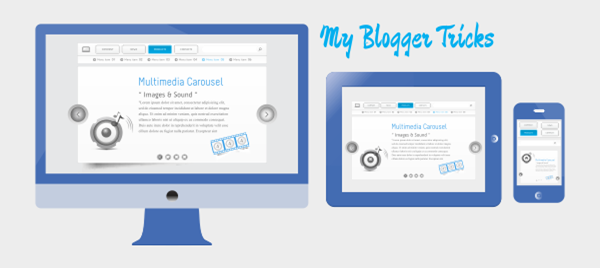 In the last article we’ve seen the basic rules to create a simple layout for a website. After concentrating on the pc-desktop version, in this fourth part of the series, we’ll see which are the rules to apply to make the layout responsive.
In the last article we’ve seen the basic rules to create a simple layout for a website. After concentrating on the pc-desktop version, in this fourth part of the series, we’ll see which are the rules to apply to make the layout responsive.64 Anchor Icons Set For Your New Website Design
 Icons set for you to use for your own projects and creations I have put together a set of social media logos and icons in vector. The set includes 64 logos/icons of my favorite networks and services. In today’s article, you will find 64 icon sets for a variety of purpose, all available for free. It’s quite a difficult task to find inspiration and fresh ideas while designing a new website, but perhaps these icon sets will be able to be a great source of ideas.
Icons set for you to use for your own projects and creations I have put together a set of social media logos and icons in vector. The set includes 64 logos/icons of my favorite networks and services. In today’s article, you will find 64 icon sets for a variety of purpose, all available for free. It’s quite a difficult task to find inspiration and fresh ideas while designing a new website, but perhaps these icon sets will be able to be a great source of ideas.Simple 3D blue Social Icons For Your Fresh Website
 Social media icons are one of the essentials and nitty-gritties when it comes to talk about website or theme. They can be placed anywhere on your site either on header, footer or on the side bar. One thing which is kept in supreme focus while choosing right kind of social media icons is that they ought to be attention grabbing so any visitor’s consideration can be attained by them as they are like nuts and bolts of a website. What we have done for you today is to provide you with one great choice 15 Free Social Media Icons with amazing 3d design. All the icons can be downloaded for free and we’ve given you the resources to get them.
Social media icons are one of the essentials and nitty-gritties when it comes to talk about website or theme. They can be placed anywhere on your site either on header, footer or on the side bar. One thing which is kept in supreme focus while choosing right kind of social media icons is that they ought to be attention grabbing so any visitor’s consideration can be attained by them as they are like nuts and bolts of a website. What we have done for you today is to provide you with one great choice 15 Free Social Media Icons with amazing 3d design. All the icons can be downloaded for free and we’ve given you the resources to get them. Creating Basic Style Sheet For Responsive Template
 In the Previous tutorial of this series, I’ve shown how to start building a website with the HTML code and its main elements. Now it’s time to introduce the first CSS rules in order to have a general idea of the graphic style that the homepage of our website will display, especially for the pc-desktop version. First of all, before having a look on the rules we have to apply in order to create a particular design for our homepage, let’s see how it will appear in our browser window (my default browser is Chrome but, with the application of some specific rules, you’ll be able to obtain the same result for all modern web-browsers). The homepage of our totally customizable website should look more or less as following:
In the Previous tutorial of this series, I’ve shown how to start building a website with the HTML code and its main elements. Now it’s time to introduce the first CSS rules in order to have a general idea of the graphic style that the homepage of our website will display, especially for the pc-desktop version. First of all, before having a look on the rules we have to apply in order to create a particular design for our homepage, let’s see how it will appear in our browser window (my default browser is Chrome but, with the application of some specific rules, you’ll be able to obtain the same result for all modern web-browsers). The homepage of our totally customizable website should look more or less as following:Creating HTML In the Responsive Template
 In the first article of this brand new series, I have introduced the main objectives of the series and given a short but complete introduction on the critical components of media queries and responsive breakpoints. Now, it’s time to begin doing some practical work. As I have mentioned before, I’ll start with the planning and creation of a mockup for each of the three main device types on which our responsive website will be designed, tested, and displayed: PC desktops, tablets, and mobile phones. Returning to our files, the first, called
In the first article of this brand new series, I have introduced the main objectives of the series and given a short but complete introduction on the critical components of media queries and responsive breakpoints. Now, it’s time to begin doing some practical work. As I have mentioned before, I’ll start with the planning and creation of a mockup for each of the three main device types on which our responsive website will be designed, tested, and displayed: PC desktops, tablets, and mobile phones. Returning to our files, the first, called Style.css, is the one which contains all the common CSS rules. The second one called responsive.css contains the specifications of the rules to apply to the chosen devices.How To Create Multi Level Responsive Dropdown Navigation Menu
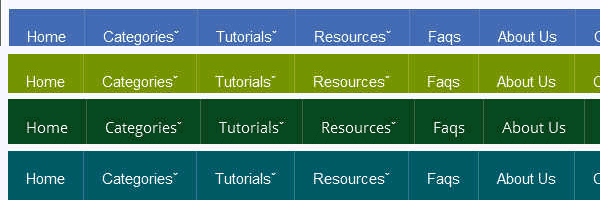 We also discuss about the Creating A Responsive Web Design And Template. Do you want to create your own responsive menu for your website but don't know how ? In this post we will show 4 awesome responsive menus that you can use to build your own website. For simple navigation, the solutions can be straight-forward. However, if you’re working on something a bit more complex, maybe with multiple nested lists and dropdowns, a more dramatic rearrangement may be in order. In this approach to responsive navigation, we’re going to use an approach that can accommodate large, multi-level navigation menus using media queries, whilst trying to keep our markup simple and our external resources minimal. In this article you will see how you can build an awesome CSS3 animated Responsive dropdown menu.
We also discuss about the Creating A Responsive Web Design And Template. Do you want to create your own responsive menu for your website but don't know how ? In this post we will show 4 awesome responsive menus that you can use to build your own website. For simple navigation, the solutions can be straight-forward. However, if you’re working on something a bit more complex, maybe with multiple nested lists and dropdowns, a more dramatic rearrangement may be in order. In this approach to responsive navigation, we’re going to use an approach that can accommodate large, multi-level navigation menus using media queries, whilst trying to keep our markup simple and our external resources minimal. In this article you will see how you can build an awesome CSS3 animated Responsive dropdown menu.Introduction: Creating a Responsive Web Design and Template
 Responsive templates are necessary to have a website display correctly on every device. To begin creating your own Responsive Template, you will need to understand the CSS media property and what type of screens mobile phones, tablets and desktop computers are. Designing Mobile Responsive Templates has become a trending topic in web today. Mobile Technology and Mobile Traffic has evolved massively from 2011 to 2013, People now prefer reading articles on their Tablet, IPhone, Smart Phone. You can create your own Responsive Web Design (RWD) using HTML and CSS. Before we get started, we will need to get an idea of what we need to do to create the Responsive Template. We are releasing the first ever complete step by step Tutorial Guide on Responsive Blogger Templates to the Google Blogger Community.
Responsive templates are necessary to have a website display correctly on every device. To begin creating your own Responsive Template, you will need to understand the CSS media property and what type of screens mobile phones, tablets and desktop computers are. Designing Mobile Responsive Templates has become a trending topic in web today. Mobile Technology and Mobile Traffic has evolved massively from 2011 to 2013, People now prefer reading articles on their Tablet, IPhone, Smart Phone. You can create your own Responsive Web Design (RWD) using HTML and CSS. Before we get started, we will need to get an idea of what we need to do to create the Responsive Template. We are releasing the first ever complete step by step Tutorial Guide on Responsive Blogger Templates to the Google Blogger Community. Old Iphone Navigation Tab Menu For Blogger Blog

There are many ways to approach navigation on your website and they all have their pros and cons. We have the top horizontal navigation bar, which can limit the number of links you can have before you have to resort to sub menus which, in my opinion, aren’t the best — but if you’re only looking to keep a couple of items in your navigation bar, this could be the one for you. Another approach is the vertical sidebar menu, but a drawback of this approach is that users can become overwhelmed when sub menus start popping out from all over the place. Finally, there’s the tab bar navigation system – the problem with this approach is that it takes a lot more time to design but if you design it well, boy is it good.
4 Ways To Check Your Webpage In Older Browsers
 The great joy that comes from being a web designer is getting to view your new website in a variety of browsers, only to find that each renders the site at varying levels of consistency – namely Internet Explorer 8 and below. Your website looks terrible in Internet Explorer 8, 9 does not mean you are terrible at CSS. There are several documented bugs in Internet Explorer's rendering engine in regards to CSS. Web designers and developers have been struggling with these bugs for years. Several well known websites like YouTube are no longer going to support IE7. You have several options to test your website in multiple browsers. The easiest way is to install all the browsers you want to test against on a local machine. There are 5 major browsers, and they all require different methods to install multiple versions. This article have quick tip will demonstrate the four most popular ways for testing a website in a variety of browsers.
The great joy that comes from being a web designer is getting to view your new website in a variety of browsers, only to find that each renders the site at varying levels of consistency – namely Internet Explorer 8 and below. Your website looks terrible in Internet Explorer 8, 9 does not mean you are terrible at CSS. There are several documented bugs in Internet Explorer's rendering engine in regards to CSS. Web designers and developers have been struggling with these bugs for years. Several well known websites like YouTube are no longer going to support IE7. You have several options to test your website in multiple browsers. The easiest way is to install all the browsers you want to test against on a local machine. There are 5 major browsers, and they all require different methods to install multiple versions. This article have quick tip will demonstrate the four most popular ways for testing a website in a variety of browsers.Awesome Navigation/Tabs multi level Menu Version 2.0
 As promised to some of my readers, here’s a tutorial on awesome navigation or tab menu Version 2.0 for blogger user. I made it into a multi level, so you don’t have to go any further editing. Just replace your respective links with (#) sign and replace link title with your page or label title. I’ll end this amazing tutorial of new features by saying that we’re currently working on one another Application to include a bunch of cool Smart tools features. I won’t say what those features are just yet, but stay tuned—you’ll be seeing more cool stuff shortly! Got any questions? Or maybe, have something to add? Please leave a comment below and tell us what you're thinking about our updated Multi Level Navigation Menu Version 2.0 !!!…
As promised to some of my readers, here’s a tutorial on awesome navigation or tab menu Version 2.0 for blogger user. I made it into a multi level, so you don’t have to go any further editing. Just replace your respective links with (#) sign and replace link title with your page or label title. I’ll end this amazing tutorial of new features by saying that we’re currently working on one another Application to include a bunch of cool Smart tools features. I won’t say what those features are just yet, but stay tuned—you’ll be seeing more cool stuff shortly! Got any questions? Or maybe, have something to add? Please leave a comment below and tell us what you're thinking about our updated Multi Level Navigation Menu Version 2.0 !!!…
Subscribe to:
Comments (Atom)

Domdomrung
Web Developer / Designer
-
I am that guy who loves to sit in front of his computer almost all the time.Seeking a career that fits my professional skills.I can bring world domination to your organization.Feel free to contact me if you need further information.
MY PROFILE
-
Web Developer / Designer
july 2003 - Present
My skills include HTML, CSS, PHP ,MySQL,JavaScript,jQuery,Open source development, and Cyber security. I also have experience with SEO and online advertising.Office and records management, database administration, customer support, travel coordination.Microsoft productivity software (Word, Excel, etc),Windows...
