In previous tutorial, we've talked about what is Google Organic Sitelinks and when your website is eligible to get it. In this tutorial, we will take a look at how to demote links if Google Algorithm choose wrong sitelinks for your website. This tutorial will just cover the basics, but in future tutorials we will look at a few more advanced discussion why Google Choose Wrong Sitelinks. Although you can’t tell Google which URLs to include in your sitelinks, you can suggest URLs not to include. For example, let’s say you don’t want your contact page or privacy policy or sitemap showing up there. So you can demote it by using Sitelink Demotion Tool in your Google Webmaster Tools. Here’s how:
1. Log in to Google Webmaster Tools. If you haven’t already, register your domain to claim ownership of the site.
2. Under Search Appearance, Click on sitelink
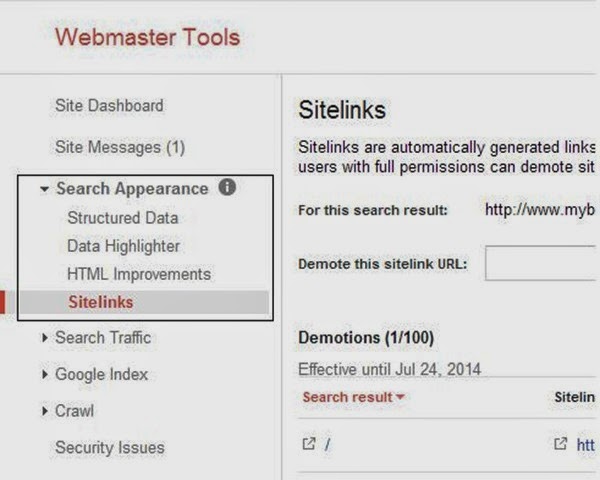
3. Choose the search result that you want to demote a link for. For example, if you want to demote search results for homepage mybloggertricks.org, you’d leave they first field blank. For example if you want to demote search results for the template section of site, we might enter mybloggertricks.org/template.
4. Once you enter the URL, you can click the red “Demote” button. Once you do, the demoted sitelink will be listed below the form with the search result it applies to, the specific sitelink URL, and a “Remove Demotion” button. If you ever want to remove the demotion, just click “Remove Demotion”.
You can demote up to 100 URL’s via Google Webmaster Tools. That should be plenty for most webmasters. If we demoted, our Download HTML ENCODER Tutorial, Google would still include it because it’s so much popular. But, if Google was having to decide between including one page that was equally popular and that page that we demoted.
The above tutorial shouldn't be too difficult to understand. I hope this tutorial helped you better understand how to demote the wrong sitelinks showing up in the search results. If you notice any weird sitelinks showing up in the search results for your site, then visit Google Webmaster Tools and demote those sitelinks.

