Guest Post - Our host is Maria Smith (Marketing Director) who takes a look at Rel="author" tag. See How To Become a guest author.
If your focus is to insure that your posts are being found online, then I’m sure you’re familiar with rel=author? Well if your answer is no, it’s OK. I’m here to explain and show you how you can quickly and easily implement the rel=author tag. As Google develops and becomes increasingly “personalized”, we take a look at Google Authorship mark up. By using rel=”author”. You can enhance the way the SERPs display your content and put your name and face to your work – the photo is taken from your Google+ profile. There are, of course, plenty of “how to” guides on the topic but even the official Google guide is over-complicated. This will help you add Google authorship markup, quickly and easily.
First of all let's define what is Rel=”Author” Tag. This tag allows to mark website with "authorship". As a result author's photo and Google+ link appear on the right side of snippet.
Just like screenshot below.
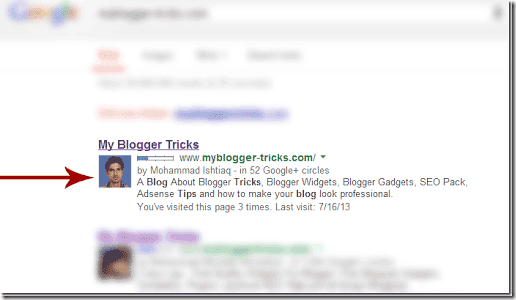
This little trick brings traffic to website as users click on link with authorship more often than on link in its regular performance. Authorship gives human face to naked outline of facts. Besides, this is proving that article is unique original and contains the author's opinion.
So, if you have blog, authorship tag is must have. Note, according to Google policy authorship mark should prove that real person wrote the article, authorship mark shouldn't be used for business promotion.
Thus, the question is how install Author Tag?
Those who has website running on WordPress are the lucky ones since there is a plugin WordPress SEO. Plugin just has to be downloaded and activated. Along with different setting and options, there is social options that allow to choose which social network to be connected with.

The only thing to do is to fill out the field and add the link from social profile. After this action photo from social network account will appear next to snippet.
If the website runs on HTML, it's necessary to add in “<head>” section of every page that is supposed to be marked with authorship the tag.
<a rel=”author” href=”https://plus.google.com/u/0/your page/”>
After that, you should adjust your Google+ account. First, select About section, second go to Link section, then find field Contributor to and add your website link here. Like Screenshot below.

To sum up, authorship tag doesn't require any special actions, it's quite easy to implement this tag and take benefits from using it. Any opinions? Please leave your responses in the comments section below, and let us know what you think! Cheers ;)
In the video from Matt Cutts, he goes on to describe how authorship profiles will be strengthened by use of rel="author" Here's the video.


 Author - My name is Maria Smith. I am Work as a Marketing Director at
Author - My name is Maria Smith. I am Work as a Marketing Director at 