
In this post I am going to sow you how you can make a attractive posting with windows live editor. I am at blogger since 2009 and learn about windows live editor in 2011 because I have no too much knowledge about searching blogging and blogger tips etc. but now I am learned about blogging many things. so I decide share these tips with blogger beginner user and which is new on blogger. so lets start learn about windows live editor!
you can make posts offline without login you Google account in browser. with windows live editor you can make your post more professional and add many thing which you can not add with blogger html editor. something like that. Emoticons, can’t resize image, for image only Four options available in blogger html editor, Small, Large, Medium, X Large,you can’t post image in original size, you can’t align image right, left, and wrap image in paragraph, and you can’t add world map in your post, You can not write HTML code just the way it looks in blogger editor because the code is interpreted as a command and blogger editor converts it to how it may look in a browser. But in windows live editor you can resize image any size which you like, and add more css for image by adding image plugins from Microsoft. I am showing you in video below how to add plugins in windows live editor.
If you are living in Pakistan. these days You Tube is Blocked in Pakistan so you can’t see video Player Below. If you want unblock You Tube For Watching this Video tutorial. check out This Link for unblock You Tube.
Video Tutorial For Adding Plugin
Windows Live Editor Screen Shoot:-
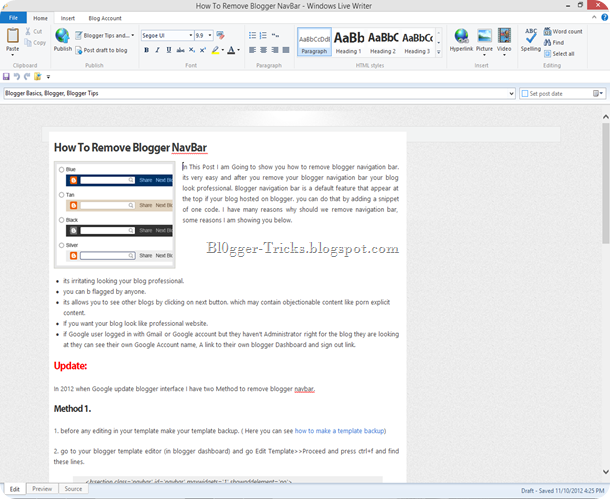
you can make your image tilt and add polaroid effect in your image. and make album rotating style with any angle. so without wait go to link below and download windows live editor and make your posts like professionals.
For This Software you need install some updates from Microsoft for updates Download these installers, Download and enjoy Professional blogging posting with windows live editor. thanks for this subscribe me via email and get updates in you inbox. happy blogging!
I you have any problem or missing anything else leave your comments below in comment section.

