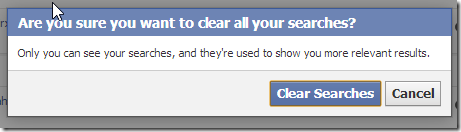With more than 1.5 billion registered users, a figure continuously
rising, Facebook is a social networking powerhouse. It’s worth more than
the annual output of many countries and has users from all across the
globe. The amount of data Facebook has, and the detail with which people
willingly share information about them on Facebook, makes it any
marketer’s dream platform. Just look at some of these stats.
With more than 1.5 billion registered users, a figure continuously
rising, Facebook is a social networking powerhouse. It’s worth more than
the annual output of many countries and has users from all across the
globe. The amount of data Facebook has, and the detail with which people
willingly share information about them on Facebook, makes it any
marketer’s dream platform. Just look at some of these stats.
Showing posts with label Facebook Tips. Show all posts
Showing posts with label Facebook Tips. Show all posts
Tips for Using Facebook To Boost Your Ecommerce Store
 With more than 1.5 billion registered users, a figure continuously
rising, Facebook is a social networking powerhouse. It’s worth more than
the annual output of many countries and has users from all across the
globe. The amount of data Facebook has, and the detail with which people
willingly share information about them on Facebook, makes it any
marketer’s dream platform. Just look at some of these stats.
With more than 1.5 billion registered users, a figure continuously
rising, Facebook is a social networking powerhouse. It’s worth more than
the annual output of many countries and has users from all across the
globe. The amount of data Facebook has, and the detail with which people
willingly share information about them on Facebook, makes it any
marketer’s dream platform. Just look at some of these stats.How To Setup Facebook Page And Drive Engagement
Marketing is the most vibrant aspect of business which needs to maintain a pace with the changing time. As the world is becoming more and more digitalized, social media marketing services are gaining importance like never before. Social media sites are the latest and advance platforms being used for the marketing activities.
Social media sites are proving immensely beneficial to promote the business. Social media sites give you an opportunity to tap the new audience, market your products and services, and expand the business activities accordingly. Due to the numerous benefits that social media sites offer, social media marketing in Toronto is gaining a wide recognition. Almost every organization is taking help of social media marketing services provider to promote their businesses.
Specifically speaking, among the social media sites, Facebook is proving the most useful and profitable site from the business point of view.
There are various reasons why you should consider setting up a Facebook page for promoting your business:-
Huge number of visitors:
Currently, Facebook has more than 1 billion active users from the different pockets of the world. Perhaps, Facebook is the easiest medium to reach such a huge audience which can be converted into your clientele.
Useful for building customer relations:
Along with attracting prospects, Facebook gives you an opportunity to build and maintain a strong relationship with your existing clients, as well. You can maintain a rapport with your customers via Facebook that can help to increase the customer loyalty.
Effective marketing strategies:
On the Facebook, users keep sharing their likes, dislikes, opinions and views about many things. You can use this data to draw your marketing strategies. A marketing strategy based on the reliable database increases the chances of campaign success.
Builds virtual existence:
A Facebook page is useful to build your organization’s virtual existence. These days, for every company, it has become necessary to build and maintain a virtual existence. It makes sure that, regardless of geographical boundaries, your current or potential client gets an access to all information regarding your products and services with just a few clicks of the mouse.
A less expensive tool:
Facebook is comparatively a less expensive tool for social media marketing in Toronto as compared to most of the marketing channels. Hence, even a small scale business organization can make use of it for the business expansion.
By following few simple steps, you can set up a Facebook page for your business:
Signing up on Facebook:
-
Though it is not necessary to have your personal profile on Facebook to set up a Facebook page, it is advised to have a personal account to use all the features. Type www.facebook.com in your browser's address bar, and fill the information, such as name, e-mail id, gender, etc, required for signing up. -
After logged in successfully, go to www.facebook.com/pages/create.php. Here, you will find different business categories. Choose one according to the nature of your business. Then, choose a page name wisely that will represent your business. -
Describe your business in brief in the space given. You can also upload your company logo. Make sure the brief provided is keyword-rich. Remember to link your website with your Facebook page. It will help to drive traffic. -
The next few steps, such as liking your own page, inviting e-mail contacts, sharing the status, are not mandatory, and you can skip them. Upload a good cover photo that will represent your business and product line. -
Click on the edit page if you want to share the additional information about your business with the users. Now your Facebook page is ready.
Driving engagement:
Once your Facebook page is ready, you need to attract the maximum number of users and get likes from them. You have to encourage users to share your postings, comment on your updates as well as visit your website.
Post wisely:
To drive the engagement of users, you need to choose your postings wisely. Understand your audience, their likes, dislikes, and post accordingly. Your postings should be interactive, entertaining and at the same time, informative.
Offer discounts:
You can post some offers on your Facebook page that will tempt users to buy your products. You can offer Facebook discount codes that users can redeem while making a purchase. Try to offer time bound discounts such as 'deal of the day' or 'weekend sale' that will result in spontaneous purchase.
Mention website URL:
Try to mention your website’s URL in your Facebook postings. You can end your post with a sentence such as, ‘to know more, visit www.YOURWEBSITE.com’. This will direct Facebook visitors to your website.
Post demos:
You can post the demos, commercials, brochures of your products on the Facebook page. It will create the buzz about your products and services and help to improve sales.
Appoint social media marketing services provider:
You can hire a social media marketing services provider that will apply different SMO and SEO techniques and drive the maximum traffic. For social media marketing in Toronto, you will find many social media marketing services provider; however, choose the most efficient and reliable one that will give you the maximum output.
Author Bio: I am Jeson Tailor. I am working with the CGmentor INC. We provide social media marketing in Toronto I have completed my Graduation in Computer Application. My interests are writing and hearing music.
Image From:- ISTOCK.
How To Delete or Clear Facebook Search History

I Think Now your final step is deleting your Facebook search history.
If you want to delete your Facebook Search History, just follow the steps below.
- Open your Activity Log. You can be found by going Timeline or wall, and clicking on the Activity Log button underneath your cover photo.
-
Next just Look to your left sidebar, and under "Photos", and "Likes", you'll see a "More" button. Click on “more” Link.
- Find Search from the list. It'll be at the end of list. by clicking on search link it will show you everything you've searched for.
- Only you can see your searches, and they're used to show you more relevant results. You will also see an option to Clear Searches at the top of page.
Are you sure you want to clear all your searches? Just click on Clear Searches, and your entire search history will be removed without any doubt.
Note:- Once you go ahead with the removed, you can't bring your search history back. So do it only if you have some embarrassing searches to your credit.
More Things About Facebook
In short our point of view is that if you did such kind of mistakes and when you learn your lesson about your mistakes . you should clear post history from face book and more important is block that person and trying to avoid contact with his/her friends. This how you cover your mistakes . for future don't do such mistakes because Facebook is a social place and how anyone granted to each other.
In the comments below, let us know if you plan to delete your Facebook search history, or if you find it useful. if you have any question, please feel free to ask in the comments section below.
how to Add FACEBOOK Like/Fan Box Using JAVASCRIPT SDK

Add It To Blogger
1. First you need to go Face book Developer Page & Create your fan box by using your page user name and page id. (Get your Face book page user name & id URL by Visiting your Face book fan page.)
2. Set other parameters such as width, height and stream. The Preview on the right will update itself as you enter the changes.
3. Click on get code (you will get code look like screenshot below)
4. Go To Blogger Dashboard>> Template>>Edit HTML
5. Press CTRL+F and Find the Following code. “</body>”
6. and paste 1st code before/above </body>
7. finally click on save and you are done first step.
8. Go to your blogger layout and click on add a gadget and choose HTML/JavaScript
9. Paste 2nd code in text area.
10 write your Desired name in title section( If you hide face book like box Header while you creating this. if you no hide while you creating like box so your don’t need write gadget title.)
11. Finally click on save take new look of your blog..
For Further Help See Video Tutorial. Enjoy! Adding this widget is surely easy but still if you encountered any troubles just post your query below in comment box and I would love to reply back as soon as time allow thanks for reading our post. happy blogging..!!
How Many Of Your Facebook Friends Are Your “Friends”?

To combat the problem and get relevant content, one could use smart apps like Dwibbles (dwibbles), Prismatic (getprismatic) and others. As the name suggests, it filters out the updates according to the requirements and the specifications of the users. People tend to make friends casually even if their first and last name matches. It is not a very wise thing to do because personal photographs are shared between the friends. A random stranger could see and analyze the private life of a person on becoming the friend. Therefore, one has to be very cautious in sending the requests.
Updating of the friend list is essential because there are some people who might be your school pals. It is a joy to reconnect with them after a period of time however initial euphoria dies down quickly when information is exchanged. It is crucial to share updates only with selected friends who are currently in your good books. The privacy setting should be adjusted so that the friends are able to see the content you want them to see. There are millions of apps on face book that collect personal data, therefore one must delete unnecessary entries in the friends list. Friends who sent invitation on behalf of third party application could retrieve important information about you.
It is important to disable the account settings to prevent others from seeking the private information. Removing the friends who have become a distant memory from the list is essential because it will help the account to load in a faster manner. It is necessary for security and the safety of the account because one cannot trust the profiles. By regularly cleaning up the mess you are guaranteed to enjoy the face book experience in an easy and hassle free manner.
 Author - Eric Santos is the Co-Founder of Dwibbles, and the CEO of Soshowise. Eric received a B.S in Entrepreneurship from CSUF. Eric has served as an Account Manager for the software company Decipher, and has managed accounts for clients such as eBay and PayPal. Dwibbles.
Author - Eric Santos is the Co-Founder of Dwibbles, and the CEO of Soshowise. Eric received a B.S in Entrepreneurship from CSUF. Eric has served as an Account Manager for the software company Decipher, and has managed accounts for clients such as eBay and PayPal. Dwibbles. Has Social Media Became Too Big?

In past people used the advertising platform as a means to enhance the customer base because it ensured round the clock presence. The medium is losing its sheen because people are indifferent towards the advertisement appearing in the sponsored section. Companies are making it more complex; however it does not have any results. Therefore, they are focusing on enhancing the ranking of the website in the organic search engine listings.
Initially an explosive growth of the social media buoyed the people to extend the number of followers; nevertheless it has only become a numbers game because many people are not even bothered about the regular updates. Apps like DWIBBLES ( dwibbles ), Prismatic (getprismatic) could become solution for the users because it is tailor made for them by customizing the updates that users actually want to see. Undesired updates are rejected by the application because they are too many and tend to clutter the mindset. Apps like DWIBBLES are responsible for bringing in new and relevant feeds to the users.
The ticker and the graph are introduced by the face book to ensure that organic sharing is accomplished without pushing a button. Using a third party application, one can limit the number of updates to a great extent. To enhance the customer base, one has to be innovative and make the people interactive on the status updates. Although, a community might have many members but all of them are not interested in the products or services unless they are cajoled into.
The solution is not to acquire the different platforms but deploy novel ideas to attract the number of followers. They should be responsive unlike the present scenarios where their interaction is limited to only the likes on the updates. Photo sharing is one of the best methods to inculcate interest among the users so that they could participate in discussion.
 Author - Eric Santos is the Co-Founder of Dwibbles, and the CEO of Soshowise. Eric received a B.S in Entrepreneurship from CSUF. Eric has served as an Account Manager for the software company Decipher, and has managed accounts for clients such as eBay and PayPal. Dwibbles.
Author - Eric Santos is the Co-Founder of Dwibbles, and the CEO of Soshowise. Eric received a B.S in Entrepreneurship from CSUF. Eric has served as an Account Manager for the software company Decipher, and has managed accounts for clients such as eBay and PayPal. Dwibbles. 5 Ways Your Website Can Benefit From Facebook

Fan Base
Would you like to create a huge fan base for your website? Well, now you can. With Facebook, all it takes is just one second to “like” a page and to become a fan. When people become a fan of your website, they will get every update you post to Facebook. For example, if you’d like to promote or update something, stream it through Facebook and the updates will be automatically displayed on the person’s Facebook. This is very easy and can have huge potential! Not to mention, if your fans “like” your page, there may be a good chance that word will spread and more and more people will be drawn to your website.
Up To Date
Because technology is always changing, you want to make sure you keep yourself up to date. By having a Facebook account for your website, you will appear more up to date to your fans. No one wants to visit a website that seems outdated and unreliable.
Legit
When you take the time to do things such as create a Facebook account for your website, it makes your website appear more legit. Websites that look like work has been put into them seem more credible and reliable. By creating an account on Facebook, you may be one step ahead of your competitor.
Send traffic
If you would like to see an increase in your traffic, then be sure to create an account on Facebook. As mentioned earlier, when you update your website, your fans or people that “like” your page will get your updates on their page automatically. What does this mean? Constant reminders of your website and hopefully more traffic and hits to your website.
Updates
If you have an important message to send to your fans, or you’d like to share something as simple as an article you’ve written for your website, it has never been easier. You can set up your Facebook account to update every time you update your website. This makes life easier and keeps your website fresh.
As you can see, there are some great ways your website can benefit from Facebook. Although it may be some work to get started, everything after that is a piece of cake. So, what are you waiting for? Why not start getting more traffic, and make your website look even more up to date with technology?
 Author - Miranda C is this author of this article. If you would like to find more of her work, be sure to visit her website that talks about the cost of just about anything – howmuchisit.org.
Author - Miranda C is this author of this article. If you would like to find more of her work, be sure to visit her website that talks about the cost of just about anything – howmuchisit.org.
Subscribe to:
Comments (Atom)

Hello!
Can i help you?
Can i help you?
Domdomrung
Web Developer / Designer
-
I am that guy who loves to sit in front of his computer almost all the time.Seeking a career that fits my professional skills.I can bring world domination to your organization.Feel free to contact me if you need further information.
MY PROFILE
-
Web Developer / Designer
july 2003 - Present
My skills include HTML, CSS, PHP ,MySQL,JavaScript,jQuery,Open source development, and Cyber security. I also have experience with SEO and online advertising.Office and records management, database administration, customer support, travel coordination.Microsoft productivity software (Word, Excel, etc),Windows...