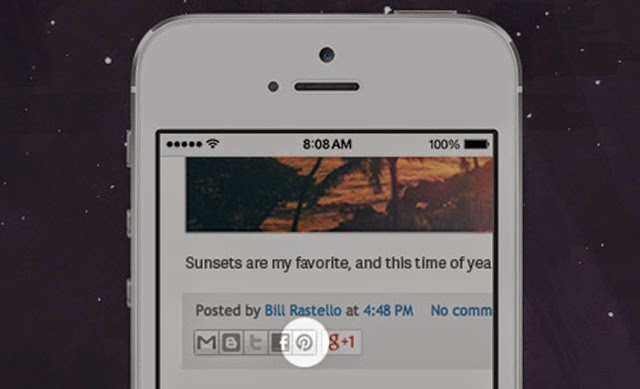 Yesterday the Pinterest developer team announced very important that launch of the “Pin It” button for Blogger, WordPress.org, Tumblr, and also for Wix. This Pin It button allows your readers to share your posts without leaving your website or blog. It pulls all available images from a post and lets them choose which image to pin.
Yesterday the Pinterest developer team announced very important that launch of the “Pin It” button for Blogger, WordPress.org, Tumblr, and also for Wix. This Pin It button allows your readers to share your posts without leaving your website or blog. It pulls all available images from a post and lets them choose which image to pin. 
Showing posts with label News. Show all posts
Showing posts with label News. Show all posts
Pinterest Announced New Pintit Buttons For Blogger, Tumblr, Wordpress And For Wix
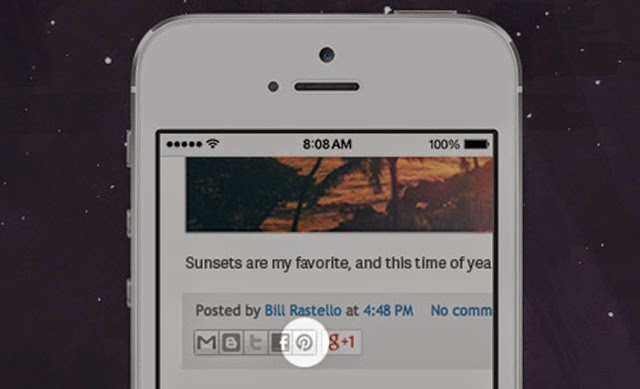 Yesterday the Pinterest developer team announced very important that launch of the “Pin It” button for Blogger, WordPress.org, Tumblr, and also for Wix. This Pin It button allows your readers to share your posts without leaving your website or blog. It pulls all available images from a post and lets them choose which image to pin.
Yesterday the Pinterest developer team announced very important that launch of the “Pin It” button for Blogger, WordPress.org, Tumblr, and also for Wix. This Pin It button allows your readers to share your posts without leaving your website or blog. It pulls all available images from a post and lets them choose which image to pin. Google announced Custom URL On Google+ And May be Charge fee for it

Before few days Google Started Releasing Custom URL's (Vanity) For Many Business Pages En-masse on the side of all the exciting update announcements. From what I've seen they're releasing more of them to Pages first & Profiles are said to be on the way. But if you read the terms of service, Google says for now these URLs are free, but Google may charge for them in the future. If you read the terms or service. You can read what Google is saying…
Google Launched Certification Program For AdSense Consultants & Service Providers

Since 2003, AdSense has helped publishers from around the globe make a money from there content and grow their online businesses. Making money with YouTube and Google AdSense is a good way to start your incomes online. More then a year's ago Google lunched YouTube Partner Program Features. As a YouTube partner, your eligible videos may earn money from relevant ads after you enable them for monetization. And Now Google is lunched Google AdSense Certified Partner Program to vet consultants and service providers managing AdSense accounts for publishers. If you use AdWords or Analytics, your may familiar with the similar Certified Partner Programs Google Offer for those Products. Once a company has passed the qualification exam and meets all the program requirements, it will have access to AdSense marketing resources and tools, receive the Google AdSense Certified Partner program logo for there own website, as well as being listed on Google’s official AdSense website.
Google Web Designer Tool Lunched For Designers And Web Developers
 Every web designer requires the right tools to do their job. To create well crafted original designs you certainly need to be inspired to do so. Getting to that point is sometimes the hardest challenge in the field of web design. Google has announced the release of a new advertising application called Google Web Designer. Building upon the idea of creating responsive web elements that look and work flawlessly across various platforms, this new tool is aimed at helping professionals and novices alike in building interactive HTML 5 content, such as sites, ads, campaigns, and more.
Every web designer requires the right tools to do their job. To create well crafted original designs you certainly need to be inspired to do so. Getting to that point is sometimes the hardest challenge in the field of web design. Google has announced the release of a new advertising application called Google Web Designer. Building upon the idea of creating responsive web elements that look and work flawlessly across various platforms, this new tool is aimed at helping professionals and novices alike in building interactive HTML 5 content, such as sites, ads, campaigns, and more.HTML5 has garnered plenty of attention in the last two years, and for good reasons. The internet as we know it is changing, and HTML5 is at the forefront of those changes. If you are eager to jump into the HTML5 mix, You will be interested in the tools. Google describes HTML5 as a universal language for building beautiful, engaging content that can run across Desktops, Smartphones and Tablets or many other devices.
Google Web Designer was created to allow advertisers to easily create HTML 5 ads for mobile and desktop. It helps advertisers and campaigners to create Elegant visual experiences without having to handle the coding.

Google Web Designer Features ( By Google)
- Cool animations - With this feature, you can easily build cool transition slides and animations, without having to worry much about the frames or the rest of the stuff at the back-end. In Advanced mode, animate individual elements using layers, easily changing the location of elements within the stack.
- 3D effects - Create and manipulate 3D content utilizing an array of tools and the power of CSS3. Rotate objects and even 2D designs along any axis, visualizing 3D transformations and translations as you author.
- Design View and Code View - While a visual tool is helpful, it can never represent your creativity, imagination and vision in full. That’s why you can flip back and forth between Design View and Code View as you work, immediately seeing any changes made to code reflected back in your designs.
- Illustration tools - You can import assets from any other suite or use the built-in illustration tools to create vector-style artwork. Easily create HTML tags in your designs with the Tag tool!
- Ad-workflow - Easily publish ads through any platform, whether it be DoubleClick Studio, AdMob, or any other.
Get Google Designer Beta Version Free
Just Follow the download link below, and click on the Download button.. It'll prompt you to accept the License Agreements, after which your download will be started.
Check this cool application out, and give us feedback on what you think. If this piques your interest you should read the getting started guide. Google is also asking for feedback, which you can provide on its user forum and Google+ page.
Google+ comments arrive on Blogger and how to use this feature on blogger
Google announced today that it is making Google+ comments available on its Blogger service. On Thursday, April 18th, 2013 Yonotan Zunger introduced Google+ comments for Blogger. This was a huge step in offer Google+ comments across the web. At the moment this service is only available through Blogger websites but most expect to see plug-in for Word press in the near future. Readers now want more than just information - they need answers! And you, as a blogger, are responsible for answering them, and defending your content. Blog or Community Readers will talk about your content on a multitude of platforms, such as your blog's comments, or on social media such as Google+ Facebook. Google has now decided to help out its Blogger users by integrating Google Plus comments into Blogger blogs. Google is Very Slow building upon Google Plus, improving its functionality One by one. Up until now, it had only integrated Google+ share button in Blogger, so you could share to Google Plus right from your Blogger dashboard.
The aim of this new functionality is to provide a means for better conversation. Comments on Blogger and Google + are now integrated. So you will see two types of comments - Blogger comments, and Google+ Comments. Suppose you or anyone has shared your blog post to their Google+ Page/profile, and people are commenting on it. These comments are Beautifully integrate to appear in your blogger blog.
Check out the screenshot below.
Google touts that with Google+ Comments, publishers will find that it provides at least two “important benefits”: being able to view the blog and comments all in one place, and also to help readers comment and connect with their circles. Publishers that enable the new commenting system will see people’s activity from those directly on the site and those who are talking about the content right from Google+. Additionally, readers can leave comments specifically for those in their circle or in public depending on how comfortable they feel. In a way, the specific visibility option given by Google+, which does not appear to be on other commenting platforms. So if you’re particularly fascinated by a certain story, being able to comment but leave it to your close friends or those that you know would be fascinated by the dialogue, you can.
Another great +1 of this new integration is that, you can grow your Audience. Just like Post shared on Facebook or Google + gains reach beyond your fan-base, so do the comments that users make about your blog post. These comments appear in the Google plus comments feed of people in the shared circle. In this way, you could build a Thousands new audience and increase traffic to your blog by just taking advantage of this integration.
How to activate..
To get started with Google+ Comments, just visit the Google+ tab of your Blogger Dashboard, and check “Use Google+ Comments.” (Older comments will continue to appear in the new widget.)
You can also visit any post on the Official Google Blog (like this one), or on Blogger Buzz (like this one), to see Google+ Comments in action. Thanks for reading our post. Stay tuned to Google Plus Daily for future updates with Word press Google+ comments plug-in. The comments have been available for less than 24 hours but there are some things you will want to consider before jumping in head first.
Facebook Update - New API For Monitoring Comments Replies
Today we talk about facebook new API upate for Monitoring Comments replies. so as you have noticed facebook introduced threaded comments to posts on fan pages, as you know this Feature is very important and use full for fan pages. it made conversations much more organized, and make more easy way to readable. Just a week after launching comment replies on Facebook, the social network updated its API Wednesday to help brands better monitor and respond to them In a post on its developer blog, Facebook product engineer Alex Madjar says developers can now set up different comment "views" on posts. Using this, you can monitor and respond to comments and replies on your Page.
Updates to the API
Image Source Link
Top Level Comments:- These are individual comments to the post itself, and not replied to any comment. This view is called "top level". The comments in this view might be ranked on the basis of their quality, replies, and some other factors.
Replies:- This view, called "replies" fetches replies to an individual comment of a post.
Comment Streams:- "stream" will return all top level comments and their replies in a chronological order, so the top level comments here won't be ranked.
FQL Commands
For Top Level CommentsThe first view of the comments on a post is called "top level". The comments that are on the post (and are not replies to individual comments) are called "top level comments." Top level comments may be ranked, depending on the post and the number of top level comments on that post so far.
SELECT id, fromid, time, text, likes
FROM comment
WHERE object_id={object_id} AND parent_id='0'
For Replies
SELECT id, fromid, time, text, likes
FROM comment
WHERE parent_id={comment_id}
For Comments Streams
Another view of the comments on a post is the "stream". The comments "stream" gives all comments (top level and replies to comments) together. The "stream" view provides comments in chronological order, so it's easy for you to just get what's new.
SELECT id, fromid, time, text, likes
FROM comment
WHERE object_id={object_id}
ORDER BY time
Any Trouble?
Threaded comments only enable on these pages which have 1000+ fans. but don't be silly this option turned on by default all pages after 9 june. so if you have any question you can also read facebook developer blog, also check out the docomentation for this api for the detailed instruction.
Google Adsense Guide lines monetizing from flash Gaming sites

Distance between Ads and Flash Games
animated ads sections is confuse people if ads are placed near to flash game. Some Games require Frantic clicking, which leads user to click outside the flash content. which means user accidental clicks on ads instead of the flash content are inevitable.
All of this leads to invalid click activity, If Google see invalid activity on your site your Google account is getting banned. to avoid getting banned from Adsense, it is very important that you keep a distance of at least 150 pixels between flash content and ads. Google also make a screenshot for placing ads for flash gaming site. see screenshot below. Placing ads left method is wrong and right method is right.
Policy Adsense For Games
You can monetize Flash games, however Google policies do not permit monetizing games with sexual or violent content. Google doesn't allow you to add sexually explicit or profane content on your flash content. It's family safety rules are pretty strict about such things.
AdSense for games (AFG) is a product designed specifically for the monetization of Flash games. Using AdSense for content (AFC) ads as a pre-roll before, or mid-roll during a Flash game, is against Google policies, as the product was not created for this kind of an implementation. If you wish to use Google ads as a pre-roll to your game, please apply for AFG. For more information about AFG, please visit Google Help Center. Source Adsense Blog
If you still have question plz feel free to post your comments below in comments section. I will love to reply or helping our readers. Keep updates by subscribing our blog email feed by submiting form below. Thanks for reading our post. Happy Blogging....!!!!
Contact And Receive Free Consultation From AdSense!
AdSense provides access to a number of resources to resolve issues and answer your questions. Many of these resources are available in the Help Center, including the Fix a Problem troubleshooting section, the AdSense Academy learning modules, and answers to common questions. Now, AdSense is bringing in another feature. A new personalized contact options page. There is a tab called HELP at the top-right, using which you can find solutions to your queries, or send feedback to the AdSense team by automatically sending a snapshot of the page you are on.
Free Consultations
This page serves as a single source for many commonly used troubleshooters that can help you resolve your issues in minutes. In some cases, these troubleshooters lead to issue-specific contact forms that generate emails to Adsense team. Google AdSense has developed automated tools, closely monitored by AdSense support specialists, to help fix issues you’ve identified and process these incoming emails, making it possible for us to typically answer your questions in only a few hours.
The new contact options page, troubleshooters, and specialized contact forms are available to all publishers with an approved AdSense account.
For those publishers generally earning more than $25 per week, AdSense Team now offering consultations with members of AdSense Team via email in 33 languages. AdSense Team are happy helping you manage your AdSense account or discussing strategies to grow your business. If your account qualifies, you’ll see an alert notifying you on the contact options page. AdSense Team aim to reply to all consults within two business days, though turnaround may be longer during certain holiday periods. See Original Post at Inside AdSense Blog.
Are you excited about this new feature. AdSense is working Very Hard to help out publishers, which will Surley help Google in turn. Whatever the reasons though, publishers don't have any complains to make regarding this, because it'll help themselves. Keep up to date with new features and opportunities by subscribing to this blog via email Notification, adding our Google+ page to your circles.
Subscribe to:
Comments (Atom)

Hello!
Can i help you?
Can i help you?
Domdomrung
Web Developer / Designer
-
I am that guy who loves to sit in front of his computer almost all the time.Seeking a career that fits my professional skills.I can bring world domination to your organization.Feel free to contact me if you need further information.
MY PROFILE
-
Web Developer / Designer
july 2003 - Present
My skills include HTML, CSS, PHP ,MySQL,JavaScript,jQuery,Open source development, and Cyber security. I also have experience with SEO and online advertising.Office and records management, database administration, customer support, travel coordination.Microsoft productivity software (Word, Excel, etc),Windows...




